Deploy NVIDIA Triton Inference Server (Automated Deployment)
 Suggest changes
Suggest changes


To set up automated deployment for the Triton Inference Server, complete the following steps:
-
Open a VI editor and create a PVC yaml file
vi pvc-triton-model- repo.yaml.kind: PersistentVolumeClaim apiVersion: v1 metadata: name: triton-pvc namespace: triton spec: accessModes: - ReadWriteMany resources: requests: storage: 10Gi storageClassName: ontap-flexvol -
Create the PVC.
kubectl create -f pvc-triton-model-repo.yaml
-
Open a VI editor, create a deployment for the Triton Inference Server, and call the file
triton_deployment.yaml.--- apiVersion: v1 kind: Service metadata: labels: app: triton-3gpu name: triton-3gpu namespace: triton spec: ports: - name: grpc-trtis-serving port: 8001 targetPort: 8001 - name: http-trtis-serving port: 8000 targetPort: 8000 - name: prometheus-metrics port: 8002 targetPort: 8002 selector: app: triton-3gpu type: LoadBalancer --- apiVersion: v1 kind: Service metadata: labels: app: triton-1gpu name: triton-1gpu namespace: triton spec: ports: - name: grpc-trtis-serving port: 8001 targetPort: 8001 - name: http-trtis-serving port: 8000 targetPort: 8000 - name: prometheus-metrics port: 8002 targetPort: 8002 selector: app: triton-1gpu type: LoadBalancer --- apiVersion: apps/v1 kind: Deployment metadata: labels: app: triton-3gpu name: triton-3gpu namespace: triton spec: replicas: 1 selector: matchLabels: app: triton-3gpu version: v1 template: metadata: labels: app: triton-3gpu version: v1 spec: containers: - image: nvcr.io/nvidia/tritonserver:20.07-v1-py3 command: ["/bin/sh", "-c"] args: ["trtserver --model-store=/mnt/model-repo"] imagePullPolicy: IfNotPresent name: triton-3gpu ports: - containerPort: 8000 - containerPort: 8001 - containerPort: 8002 resources: limits: cpu: "2" memory: 4Gi nvidia.com/gpu: 3 requests: cpu: "2" memory: 4Gi nvidia.com/gpu: 3 volumeMounts: - name: triton-model-repo mountPath: /mnt/model-repo nodeSelector: gpu-count: “3” volumes: - name: triton-model-repo persistentVolumeClaim: claimName: triton-pvc--- apiVersion: apps/v1 kind: Deployment metadata: labels: app: triton-1gpu name: triton-1gpu namespace: triton spec: replicas: 3 selector: matchLabels: app: triton-1gpu version: v1 template: metadata: labels: app: triton-1gpu version: v1 spec: containers: - image: nvcr.io/nvidia/tritonserver:20.07-v1-py3 command: ["/bin/sh", "-c", “sleep 1000”] args: ["trtserver --model-store=/mnt/model-repo"] imagePullPolicy: IfNotPresent name: triton-1gpu ports: - containerPort: 8000 - containerPort: 8001 - containerPort: 8002 resources: limits: cpu: "2" memory: 4Gi nvidia.com/gpu: 1 requests: cpu: "2" memory: 4Gi nvidia.com/gpu: 1 volumeMounts: - name: triton-model-repo mountPath: /mnt/model-repo nodeSelector: gpu-count: “1” volumes: - name: triton-model-repo persistentVolumeClaim: claimName: triton-pvcTwo deployments are created here as an example. The first deployment spins up a pod that uses three GPUs and has replicas set to 1. The other deployment spins up three pods each using one GPU while the replica is set to 3. Depending on your requirements, you can change the GPU allocation and replica counts.
Both of the deployments use the PVC created earlier and this persistent storage is provided to the Triton inference servers as the model repository.
For each deployment, a service of type LoadBalancer is created. The Triton Inference Server can be accessed by using the LoadBalancer IP which is in the application network.
A nodeSelector is used to ensure that both deployments get the required number of GPUs without any issues.
-
Label the K8 worker nodes.
kubectl label nodes hci-ai-k8-worker-01 gpu-count=3 kubectl label nodes hci-ai-k8-worker-02 gpu-count=1
-
Create the deployment.
kubectl apply -f triton_deployment.yaml
-
Make a note of the LoadBalancer service external LPS.
kubectl get services -n triton
The expected sample output is as follows:
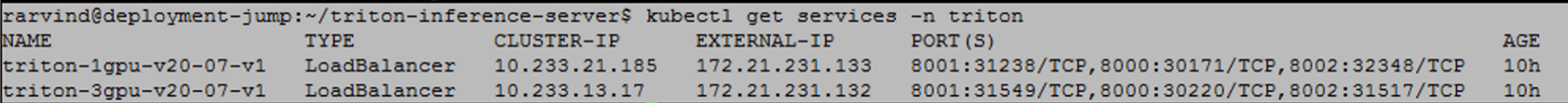
-
Connect to any one of the pods that were created from the deployment.
kubectl exec -n triton --stdin --tty triton-1gpu-86c4c8dd64-545lx -- /bin/bash
-
Set up the model repository by using the example model repository.
git clone cd triton-inference-server git checkout r20.07
-
Fetch any missing model definition files.
cd docs/examples ./fetch_models.sh
-
Copy all the models to the model repository location or just a specific model that you wish to use.
cp -r model_repository/resnet50_netdef/ /mnt/model-repo/
In this solution, only the resnet50_netdef model is copied over to the model repository as an example.
-
Check the status of the Triton Inference Server.
curl -v <<LoadBalancer_IP_recorded earlier>>:8000/api/status
The expected sample output is as follows:
curl -v 172.21.231.132:8000/api/status * Trying 172.21.231.132... * TCP_NODELAY set * Connected to 172.21.231.132 (172.21.231.132) port 8000 (#0) > GET /api/status HTTP/1.1 > Host: 172.21.231.132:8000 > User-Agent: curl/7.58.0 > Accept: */* > < HTTP/1.1 200 OK < NV-Status: code: SUCCESS server_id: "inference:0" request_id: 9 < Content-Length: 1124 < Content-Type: text/plain < id: "inference:0" version: "1.15.0" uptime_ns: 377890294368 model_status { key: "resnet50_netdef" value { config { name: "resnet50_netdef" platform: "caffe2_netdef" version_policy { latest { num_versions: 1 } } max_batch_size: 128 input { name: "gpu_0/data" data_type: TYPE_FP32 format: FORMAT_NCHW dims: 3 dims: 224 dims: 224 } output { name: "gpu_0/softmax" data_type: TYPE_FP32 dims: 1000 label_filename: "resnet50_labels.txt" } instance_group { name: "resnet50_netdef" count: 1 gpus: 0 gpus: 1 gpus: 2 kind: KIND_GPU } default_model_filename: "model.netdef" optimization { input_pinned_memory { enable: true } output_pinned_memory { enable: true } } } version_status { key: 1 value { ready_state: MODEL_READY ready_state_reason { } } } } } ready_state: SERVER_READY * Connection #0 to host 172.21.231.132 left intact


