8. Configure Worker Nodes to Run Storage Services: NetApp HCI for Red Hat OpenShift on RHV
 Suggest changes
Suggest changes


To configure the worker nodes to run storage services, complete the following steps:
-
To access storage from the Element system, each of the worker nodes must have iSCSI available and running as a service. To create a machine configuration that can enable and start the iscisd service, log in to the OCP web console and navigate to Compute > Machine Configs and click Create Machine Config. Paste the YAML file and click Create.
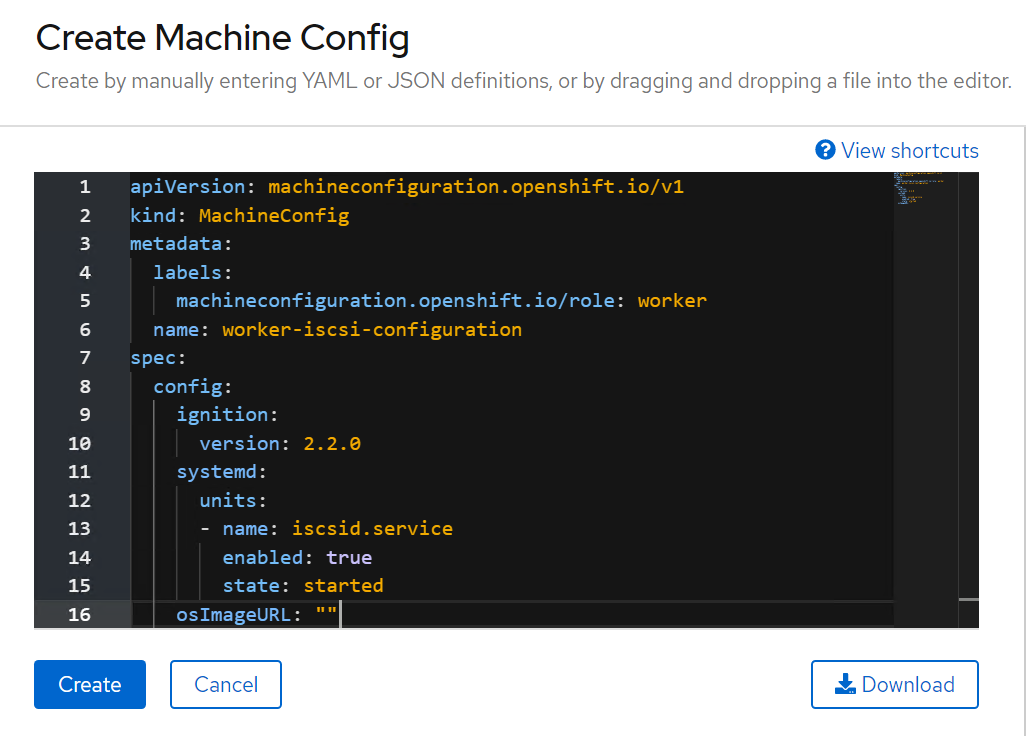
-
After the configuration is created, it will take approximately 20–30 minutes to apply the configuration to the worker nodes and reload them. Verify whether the machine config is applied by using
oc get mcpand make sure that the machine config pool for workers is updated. You can also log in to the worker nodes to confirm that the iscsid service is running.[user@rhel7 openshift-deploy]$ oc get mcp NAME CONFIG UPDATED UPDATING DEGRADED master rendered-master-a520ae930e1d135e0dee7168 True False False worker rendered-worker-de321b36eeba62df41feb7bc True False False [user@rhel7 openshift-deploy]$ ssh core@10.63. 172.22 sudo systemctl status iscsid ● iscsid.service - Open-iSCSI Loaded: loaded (/usr/lib/systemd/system/iscsid.service; enabled; vendor preset: disabled) Active: active (running) since Tue 2020-05-26 13:36:22 UTC; 3 min ago Docs: man:iscsid(8) man:iscsiadm(8) Main PID: 1242 (iscsid) Status: "Ready to process requests" Tasks: 1 Memory: 4.9M CPU: 9ms CGroup: /system.slice/iscsid.service └─1242 /usr/sbin/iscsid -f

|
It is also possible to confirm that the MachineConfig has been successfully applied and services have been started as expected by running the oc debug command with the appropriate flags.
|


