ONTAP Select with VMware vSphere: NetApp HCI and Cisco ACI
 Suggest changes
Suggest changes


NetApp ONTAP Select is the NetApp solution for software-defined storage (SDS), bringing enterprise-class storage management features to the software-defined data center. ONTAP Select extends ONTAP functionality to extreme edge use cases including IoT and tactical servers as a software-defined storage appliance that acts as a full storage system. It can run as a simple VM on top of a virtual environment to provide a flexible and scalable storage solution.
Running ONTAP as software on top of another software application allows you to leverage much of the qualification work done by the hypervisor. This capability is critical for helping us to rapidly expand our list of supported platforms. Also, positioning ONTAP as a virtual machine (VM) allows customers to plug into existing management and orchestration frameworks, which allows rapid provisioning and end-to-end automation from deployment to sunsetting. The following figure provides an overview of a four-node ONTAP Select instance.
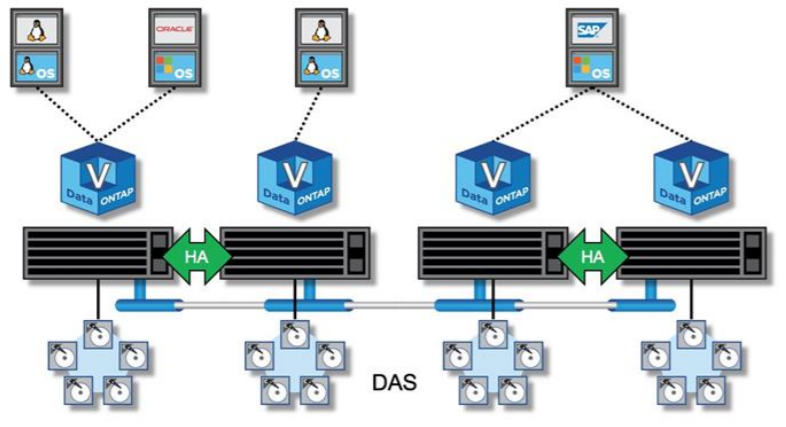
Deploying ONTAP Select in the environment to use the storage offered by NetApp HCI extends the capabilities of NetApp Element.
Workflow
The following workflow was used to set up the environment. In this solution, we deployed a two-node ONTAP Select cluster. Each of these steps might involve several individual tasks.
-
Create an L2 BD and EPG for the OTS cluster’s internal communication and attach the VMM domain to the EPG in the Native switching mode (in case of a Cisco AVE virtual switch) with Pre-Provision Resolution Immediacy.
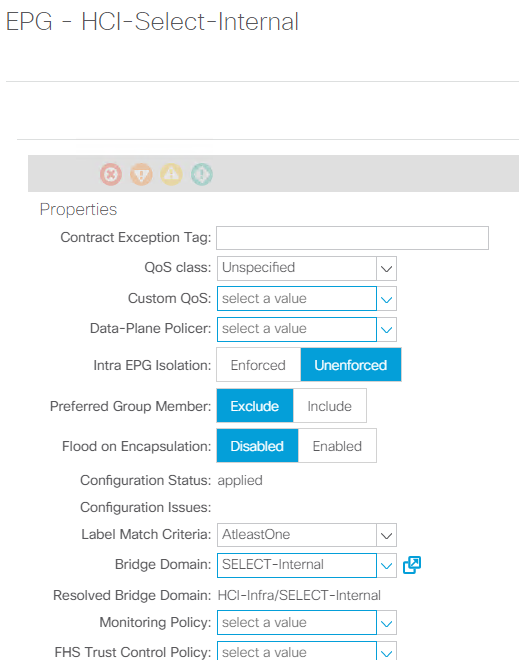
-
Verify that you have a VMware vSphere license.
-
Create a datastore that hosts OTS.
-
Deploy and configure ONTAP Select according to the ONTAP Select documentation.
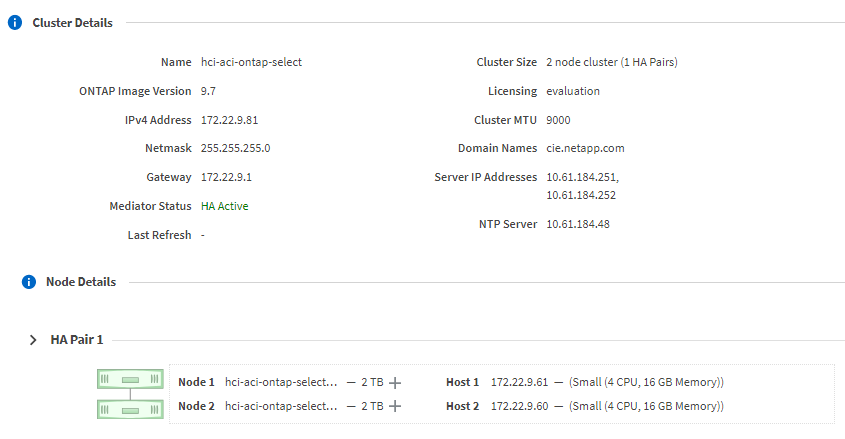
-
Create additional datastores using ONTAP Select to make use of additional capabilities.


