Hybrid Cloud Environment
 Suggest changes
Suggest changes


NetApp Virtual Desktop Service can be extended to on-premises when connectivity exists between on-premises resources and cloud resources. Enterprises can establish the link to Microsoft Azure using Express Route or a site-to-site IPsec VPN connection. You can also create links to other clouds in a similar way either using a dedicated link or with an IPsec VPN tunnel.
For the solution validation, we used the environment depicted in the following figure.
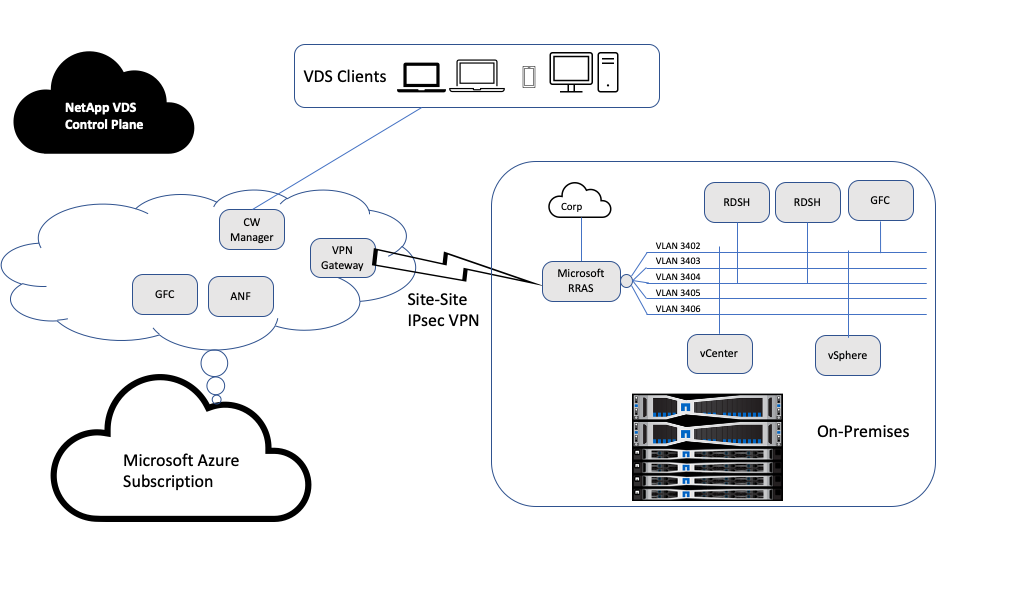
On-premises, we had multiple VLANs for management, remote-desktop-session hosts, and so on. They were on the 172.21.146-150.0/24 subnet and routed to the corporate network using the Microsoft Remote Routing Access Service. We also performed the following tasks:
-
We noted the public IP of the Microsoft Routing and Remote Access Server (RRAS; identified with IPchicken.com).
-
We created a Virtual Network Gateway resource (route-based VPN) on Azure Subscription.
-
We created the connection providing the local network gateway address for the public IP of the Microsoft RRAS server.
-
We completed VPN configuration on RRAS to create a virtual interface using pre-shared authentication that was provided while creating the VPN gateway. If configured correctly, the VPN should be in the connected state. Instead of Microsoft RRAS, you can also use pfSense or other relevant tools to create the site-to-site IPsec VPN tunnel. Since it is route-based, the tunnel redirects traffic based on the specific subnets configured.
Microsoft Azure Active Directory provides identity authentication based on oAuth. Enterprise client authentications typically require NTLM or Kerberos-based authentication. Microsoft Azure Active Directory Domain Services perform password hash sync between Azure Active Directory and on-prem domain controllers using ADConnect.
For this Hybrid VDS solution validation, we initially deployed to Microsoft Azure and added an additional site with vSphere. The advantage with this approach is that platform services were deployed to Microsoft Azure and were then readily backed up using the portal. Services can then be easily accessed from anywhere, even if the site-site VPN link is down.
To add another site, we used a tool called DCConfig. The shortcut to that application is available on the desktop of the cloud workspace manager (CWMgr) VM. After this application is launched, navigate to the DataCenter Sites tab, add the new datacenter site, and fill in the required info as shown below. The URL points to the vCenter IP. Make sure that the CWMgr VM can communicate with vCenter before adding the configuration.

|
Make sure that vSphere PowerCLI 5.1 on CloudWorkspace manager is installed to enable communication with VMware vSphere environment. |
The following figure depicts on- premises datacenter site configuration.
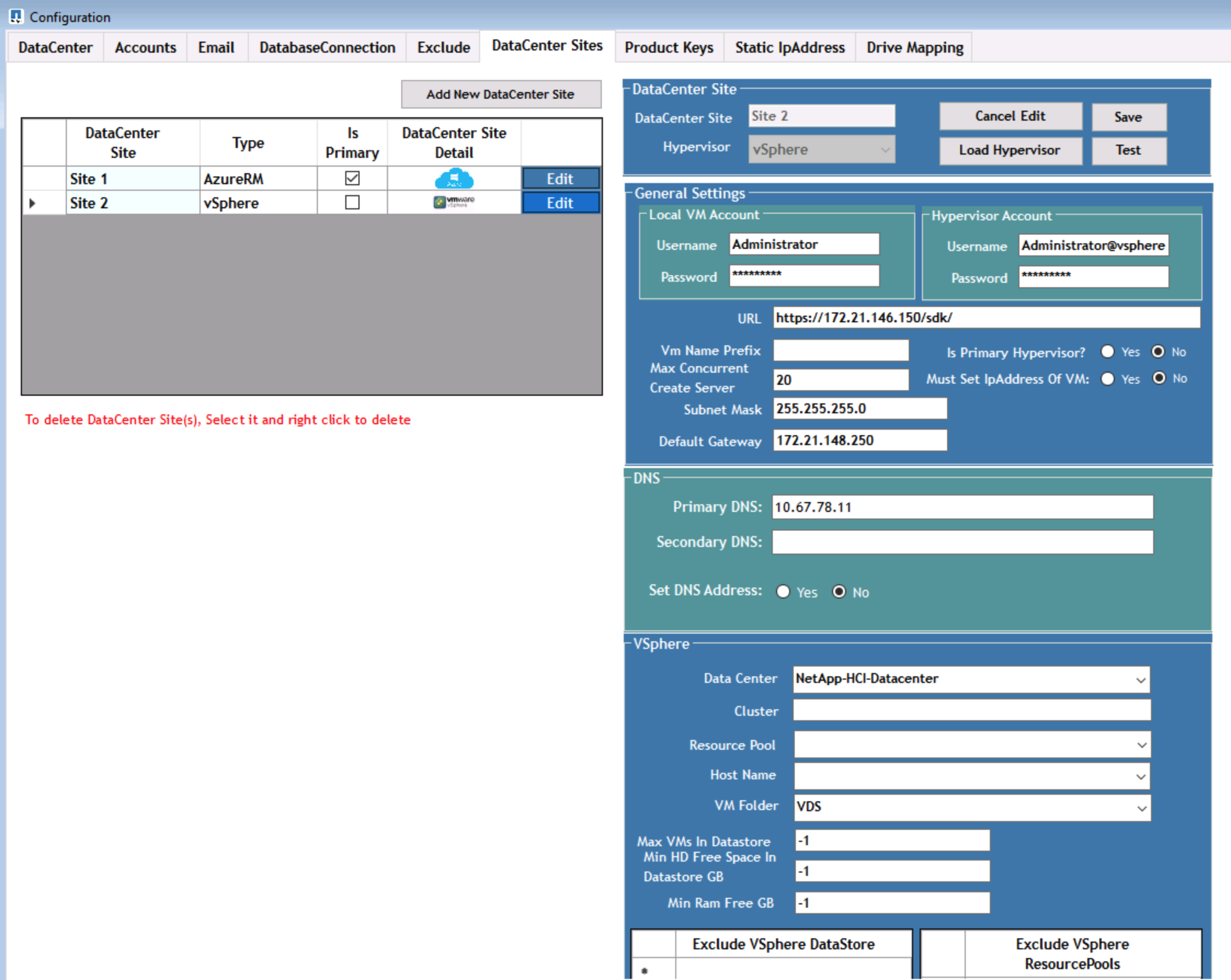
Note that there are filtering options available for compute resource based on the specific cluster, host name, or free RAM space. Filtering options for storage resource includes the minimum free space on datastores or the maximum VMs per datastore. Datastores can be excluded using regular expressions. Click Save button to save the configuration.
To validate the configuration, click the Test button or click Load Hypervisor and check any dropdown under the vSphere section. It should be populated with appropriate values. It is a best practice to keep the primary hypervisor set to yes for the default provisioning site.
The VM templates created on VMware vSphere are consumed as provisioning collections on VDS. Provisioning collections come in two forms: shared and VDI. The shared provisioning collection type is used for remote desktop services for which a single resource policy is applied to all servers. The VDI type is used for WVD instances for which the resource policy is individually assigned. The servers in a provisioning collection can be assigned one of the following three roles:
-
TSDATA. Combination of Terminal Services and Data server role.
-
TS. Terminal Services (Session Host).
-
DATA. File Server or Database Server. When you define the server role, you must pick the VM template and storage (datastore). The datastore chosen can be restricted to a specific datastore or you can use the least-used option in which the datastore is chosen based on data usage.
Each deployment has VM resource defaults for the cloud resource allocation based on Active Users, Fixed, Server Load, or User Count.


