Solution Overview
 Suggest changes
Suggest changes


Service providers who deliver the Virtual Apps and Desktops service prefer to host it on Citrix Hypervisor to reduce cost and for better integration. The NetApp Deployment Engine (NDE), which performs automated installation of VMware vSphere on NetApp HCI, currently doesn’t support deployment of Citrix Hypervisor. Citrix Hypervisor can be installed on NetApp HCI using PXE boot or installation media or other deployment methods supported by Citrix.
Citrix Virtual Apps and Desktops can automate the provisioning of desktops and session hosts either using Citrix Provisioning (network-based) or by Machine Creation Services (hypervisor storage-based). Both Microsoft Windows-based OSs and popular Linux flavors are supported. Existing physical workstations, desktop PCs, and VMs on other hypervisors that are not enabled for auto-provisioning can also be made available for remote access by installing the agents.
The Citrix Workspace Application, a client software used to access Virtual Apps and Desktops, is supported on various devices including tablets and mobile phones. Virtual Apps and Desktops can be accessed using a browser-based HTML5 interface internally or externally to the deployment location.
Based on your business needs, the solution can be extended to multiple sites. However, remember that NetApp HCI storage efficiencies operate on a per-cluster basis.
The following figure shows the high-level architecture of the solution. The access, control, and resource layers are deployed on top of Citrix Hypervisor as virtual machines. Citrix Hypervisor runs on NetApp HCI compute nodes. The virtual disk images are stored in the iSCSI storage repository on NetApp HCI storage nodes.
A NetApp AFF A300 is used in this solution for SMB file shares to store user profiles with FSLogix containers, Citrix profile management (for multisession write-back support), Elastic App Layering images, and so on. We also use SMB file share to mount ISO images on Citrix Hypervisor.
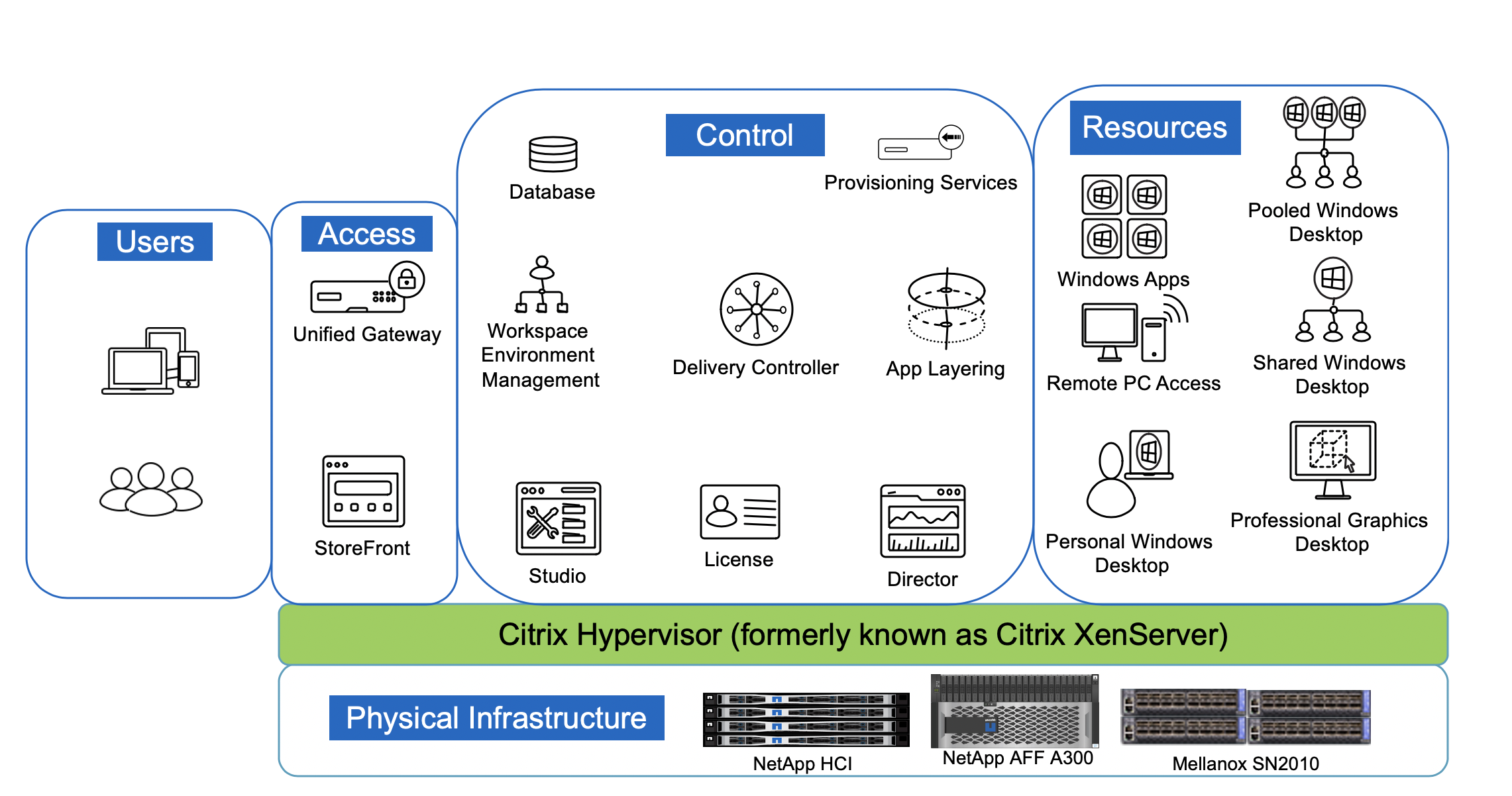
A Mellanox SN2010 switch is used for 10/25/100Gb Ethernet connectivity. Storage nodes use SFP28 transceivers for 25Gb connection, compute nodes use SFP/SFP+ transceivers for 10Gb connection, and interswitch links are QSFP28 transceivers for a 100Gb connection.
Storage ports are configured with multichassis link aggregation (MLAG) to provide total throughput of 50Gb and are configured as trunk ports. Compute node ports are configured as hybrid ports to create a VLAN for iSCSI, XenMotion, and workload VLANs.


