Workspace Management
 Suggest changes
Suggest changes


A workspace consists of a desktop environment, which can be shared remote desktop sessions hosted on-premises or on any support cloud environment. With Microsoft Azure, the desktop environment can be persistent with Windows Virtual Desktops. Each workspace is associated with a specific organization or client. Options available when creating a new workspace can be seen in the following figure.
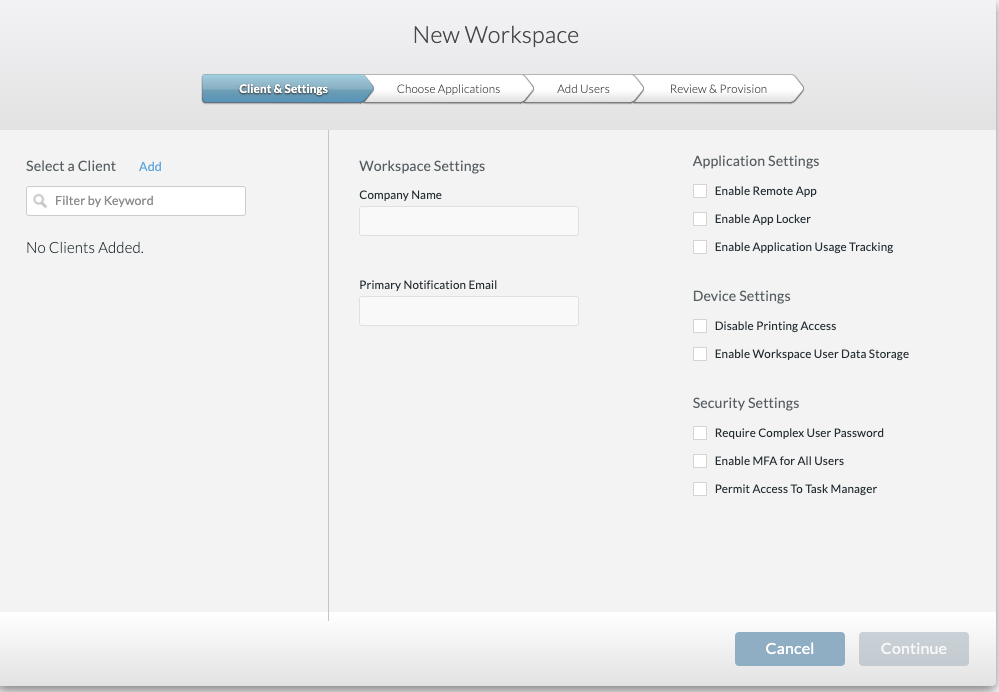

|
Each workspace is associated with specific deployment. |
Workspaces contain associated apps and app services, shared data folders, servers, and a WVD instance. Each workspace can control security options like enforcing password complexity, multifactor authentication, file audits, and so on.
Workspaces can control the workload schedule to power on extra servers, limit the number of users per server, or set the schedule for the resources available for given period (always on/off). Resources can also be configured to wake up on demand.
Workspace can override the deployment VM resource defaults if required. For WVD, WVD host pools (which contains session hosts and app groups) and WVD workspaces can also be managed from the cloud workspace management suite portal. For more info on the WVD Host Pool, see this video.


