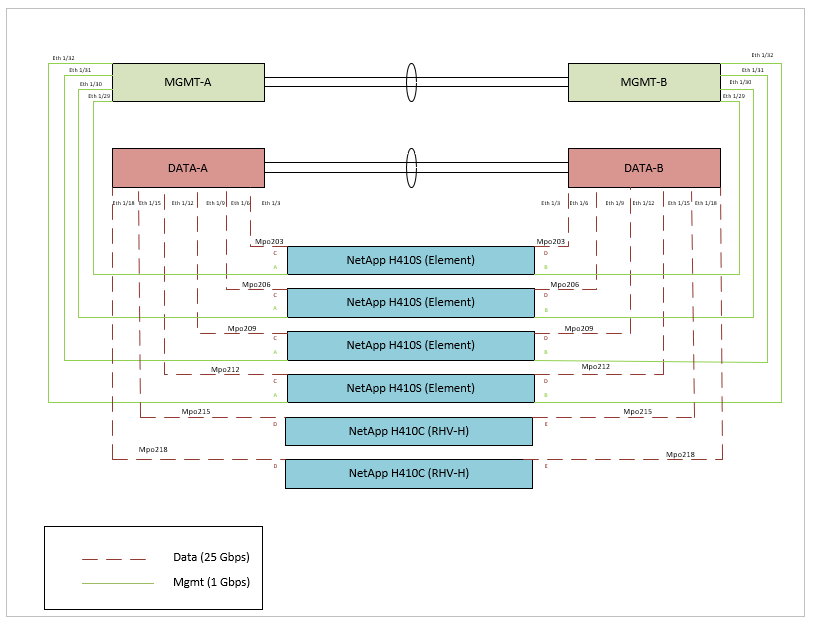Design Considerations: NetApp HCI with RHV
 Suggest changes
Suggest changes


Review the following design considerations when developing your deployment strategy.
Networking Requirements
This section describes the networking requirements for the deployment of Red Hat Virtualization on NetApp HCI as a validated solution. It provides physical diagrams of the network ports on both the NetApp HCI compute nodes and the switches deployed in the solution. This section also describes the arrangement and purpose of each virtual network segment used in the solution.
Port Identification
NetApp HCI consists of NetApp H-Series nodes dedicated to either compute or storage. Both node configurations are available with two 1GbE ports (ports A and B) and two 10/25GbE ports (ports C and D) on board. The compute nodes have additional 10/25GbE ports (ports E and F) available in the first mezzanine slot. Each node also has an additional out-of-band management port that supports Intelligent Platform Management Interface (IPMI) functionality. Each of these ports on the rear of an H410C node can be seen in the following figure.
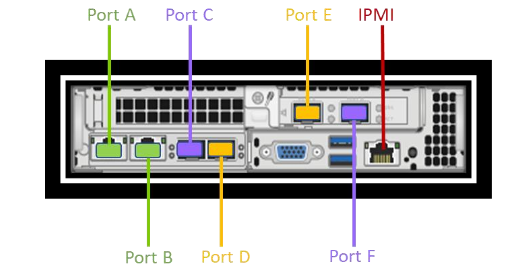
Network Design
The NetApp HCI with Red Hat Virtualization solution uses two data switches to provide primary data connectivity at 25Gbps. It also uses two additional management switches that provide connectivity at 1Gbps for in-band management for the storage nodes and out-of-band management for IPMI functionality.
Cabling Storage Nodes
The management ports A and B must be active on each storage node to configure the NetApp HCI cluster, and provide management accessibility to Element after the solution is deployed. The two 25Gbps ports (C and D) should be connected, one to each data switch, to provide physical fault tolerance. The switch ports should be configured for multi-chassis link aggregation (MLAG) and the data ports on the node should be configured for LACP with jumbo-frames support enabled. The IPMI ports on each node can be used to remotely manage the node after it is installed in a data center. With IPMI, the node can be accessed with a web-browser-based console to run the initial installation, run diagnostics, and reboot or shut down the node if necessary.
Cabling Compute Nodes
The two 25Gbps ports (C and E) should be connected, one to each data switch, to provide physical fault tolerance. The switch ports should be configured for multi-chassis link aggregation (MLAG), and the data ports on the node should be configured for LACP with jumbo-frames support enabled. The IPMI ports can also be used to remotely manage the node after it is installed in a data center. With IPMI, the node can be accessed with a web-browser- based console to run the initial installation, run diagnostics, and reboot or shut down the node if necessary.
VLAN Requirements
The solution is designed to logically separate network traffic for different purposes by using Virtual Local Area Networks (VLANs). NetApp HCI requires a minimum of three network segments. However, this configuration can be scaled to meet customer demands or to provide further isolation for specific network services. The following table lists the VLANs that are required to implement the solution, as well as the specific VLAN IDs that are used later in the validated architecture deployment.
| VLANs | Purpose | VLAN Used |
|---|---|---|
Out-of-band management network |
Management for HCI nodes / IPMI |
16 |
In-band management network |
Management for HCI nodes / ovirtmgmt |
1172 |
Storage network |
Storage network for NetApp Element. |
3343 |
Migration network |
Network for virtual guest migration. |
3345 |
VM network |
Network for virtual guests. |
3346 |
Network Infrastructure Support Resources
The following infrastructure should be in place prior to the deployment of the Red Hat Virtualization on NetApp HCI solution:
-
At least one DNS server providing full host-name resolution that is accessible from the in-band management network and the VM network.
-
At least one NTP server that is accessible from the in-band management network and the VM network.
-
Outbound internet connectivity is recommended, but not required, for both the in-band management network and the VM network.