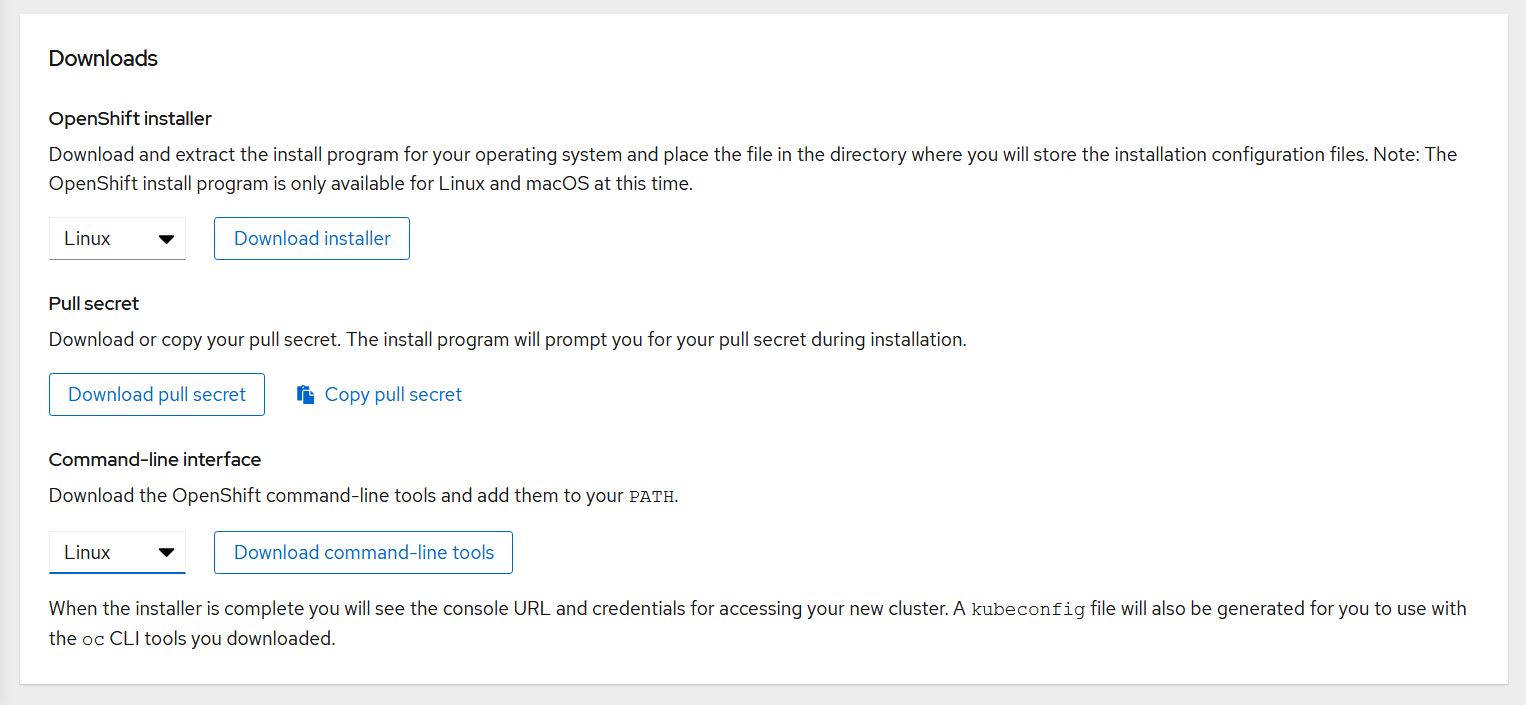2. Download OpenShift Installation Files: NetApp HCI for Red Hat OpenShift on RHV
 Suggest changes
Suggest changes


To download the OpenShift installation files, complete the following steps:
-
Go to the Red Hat login page and log in with your Red Hat credentials.
-
On the Clusters page, click Create Cluster.
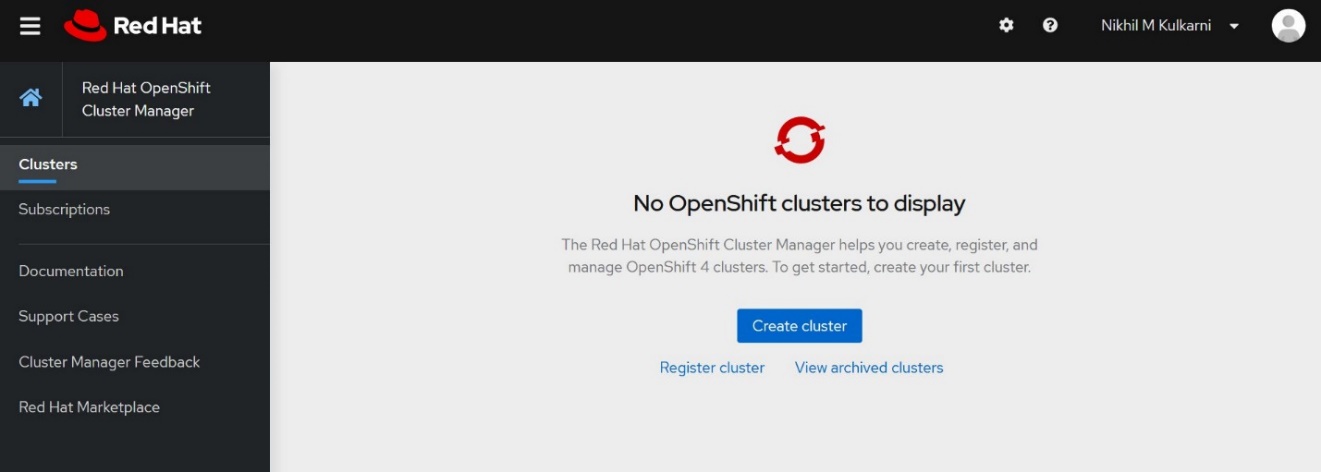
-
Select OpenShift Container Platform.
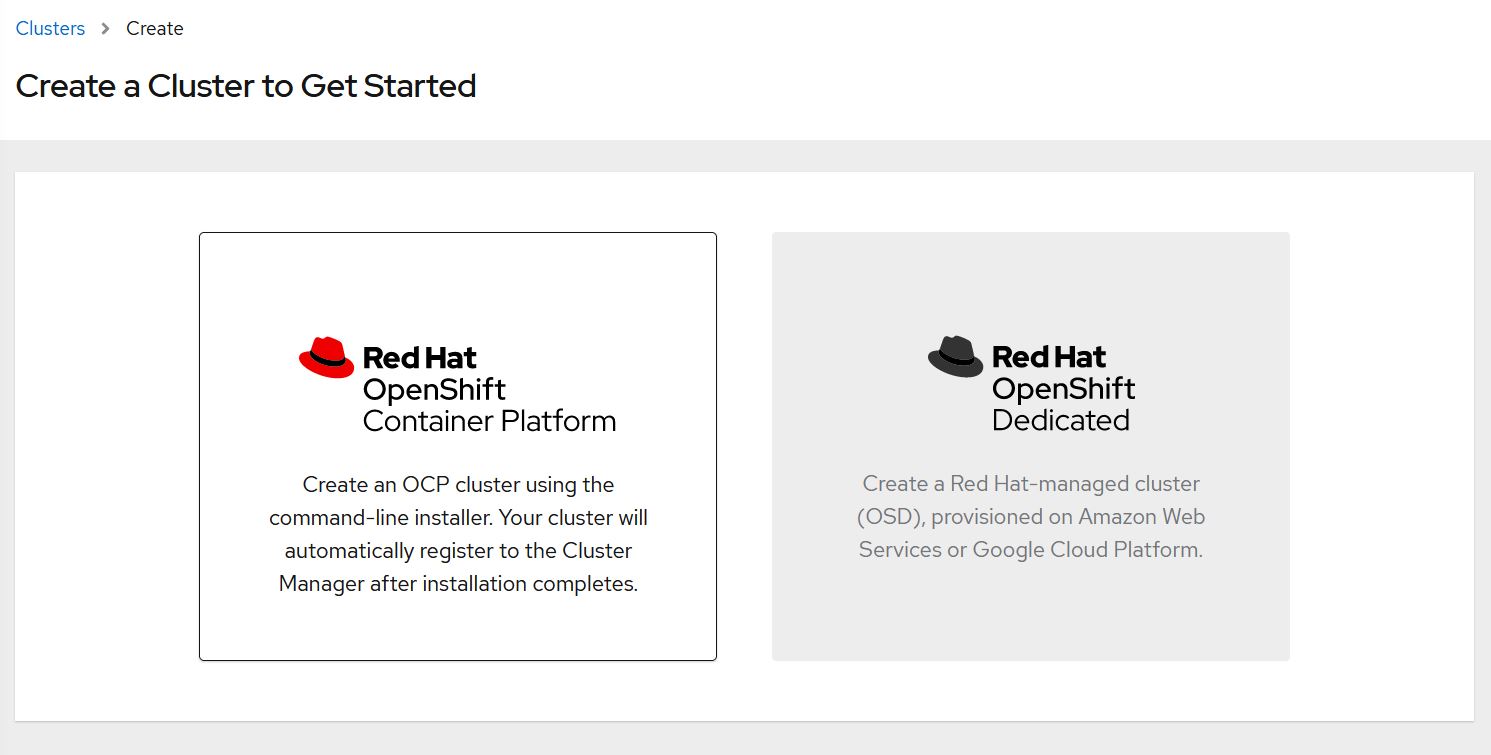
-
Select Run on Red Hat Virtualization.
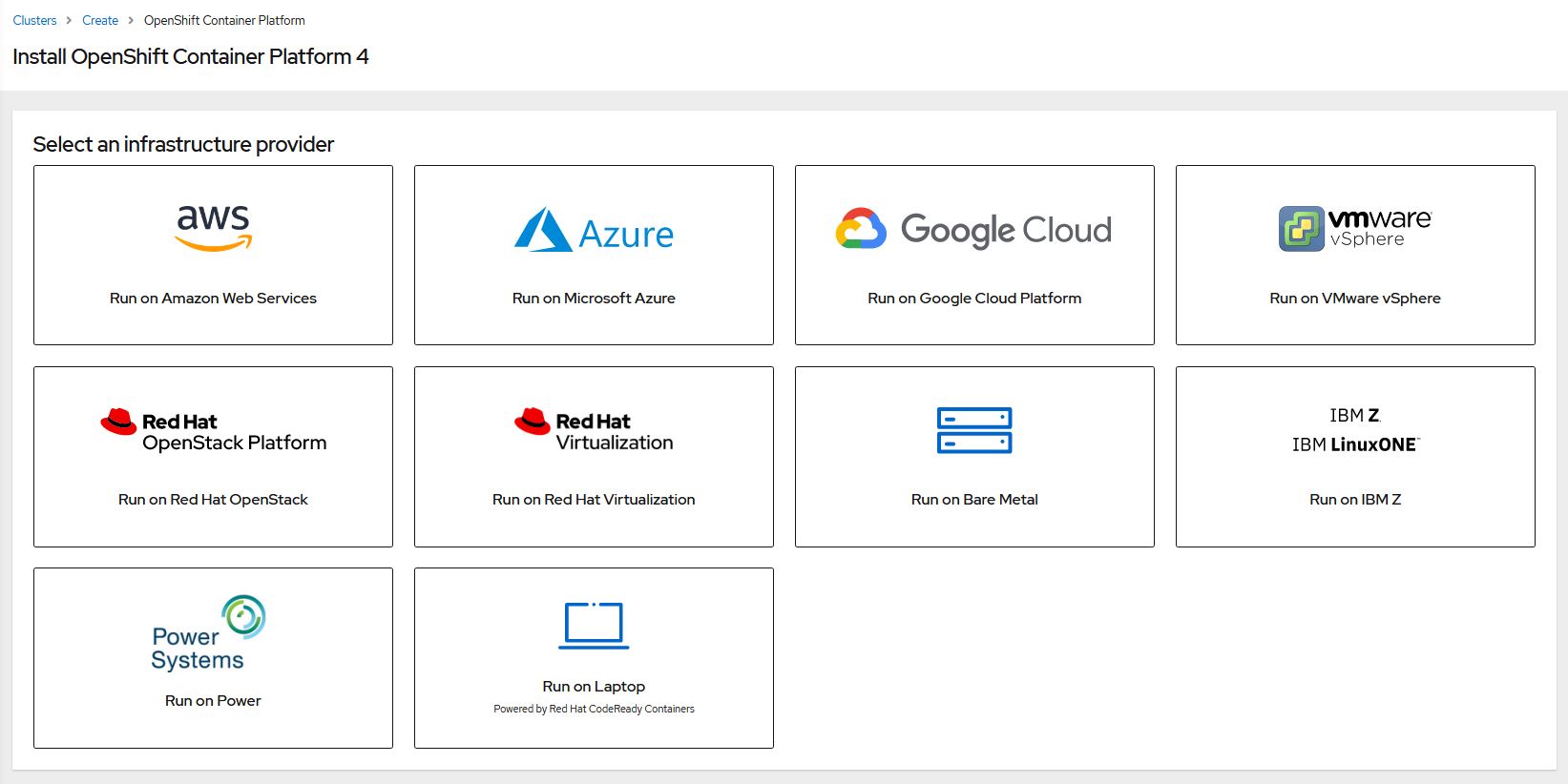
-
The next page allows you to download the OpenShift installer (available for Linux and MacOS), a unique pull secret that is required to create the
install-configfile and theoccommand-line tools (available for Linux, Windows, and MacOS).Download the files, transfer them to a RHEL administrative workstation from where you can run the OpenShift installation, or download these files directly using wget or curl on a RHEL administrative workstation.