NetApp Virtual Desktop Service Overview
 Suggest changes
Suggest changes


NetApp offers many cloud services, including the rapid provisioning of virtual desktop with WVD or Remote Applications, including rapid integration with Azure NetApp Files.
Traditionally, it takes weeks to provision and deliver remote desktop services to customers. Apart from provisioning, it can be difficult to manage applications, user profiles, shared data, group policy objects to enforce policies. Firewall rules can make increase complexity and requires a separate skillset and tools.
With Microsoft Azure Windows Virtual Desktop service, Microsoft takes care of maintenance for Remote Desktop Services components, allowing customers to focus on provisioning workspaces in the cloud. Customers must provision and manage the complete stack which requires special skills to manage VDI environments.
With NetApp VDS, customers can rapidly deploy virtual desktops without worrying about where to install the architecture components like brokers, gateways, agents, and so on. Customers who require complete control of their environment can work with a professional services team to achieve their goals. Customers consume VDS as a service and thus can focus on their key business challenges.
NetApp VDS is a software-as-a-service offering for centrally managing multiple deployments across AWS, Azure, GCP, or private cloud environments. Microsoft Windows Virtual Desktop is available only on Microsoft Azure. NetApp VDS orchestrates Microsoft Remote Desktop Services in other environments.
Microsoft offers multisession on Windows 10 exclusively for Windows Virtual Desktop environments on Azure. Authentication and identity are handled by the virtual desktop technology; WVD requires Azure Active Directory synced (with AD Connect) to Active Directory and session VMs joined to Active Directory. RDS requires Active Directory for user identity and authentication and VM domain join/management.
A sample deployment topology is shown in the following figure.
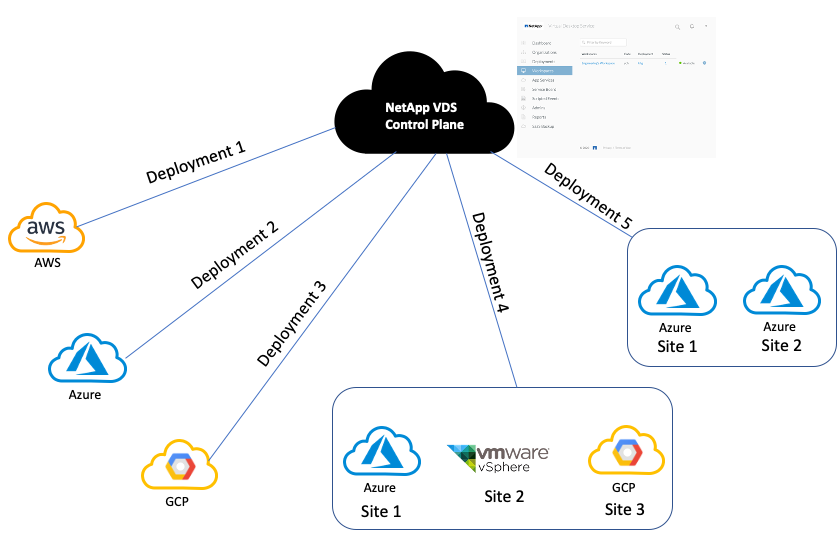
Each deployment is associated with an active directory domain and provides clients with an access entry point for workspaces and applications. A service provider or enterprise that has multiple active directory domains typically has more deployments. A single Active Directory domain that spans multiple regions typically has a single deployment with multiple sites.
For WVD in Azure, Microsoft provides a platform-as-a- service that is consumed by NetApp VDS. For other environments, NetApp VDS orchestrates the deployment and configuration of Microsoft Remote Desktop Services. NetApp VDS supports both WVD Classic and WVD ARM and can also be used to upgrade existing versions.
Each deployment has its own platform services, which consists of Cloud Workspace Manager (REST API endpoint), an HTML 5 Gateway (connect to VMs from a VDS management portal), RDS Gateways (Access point for clients), and a Domain Controller. The following figure depicts the VDS Control Plane architecture for RDS implementation.
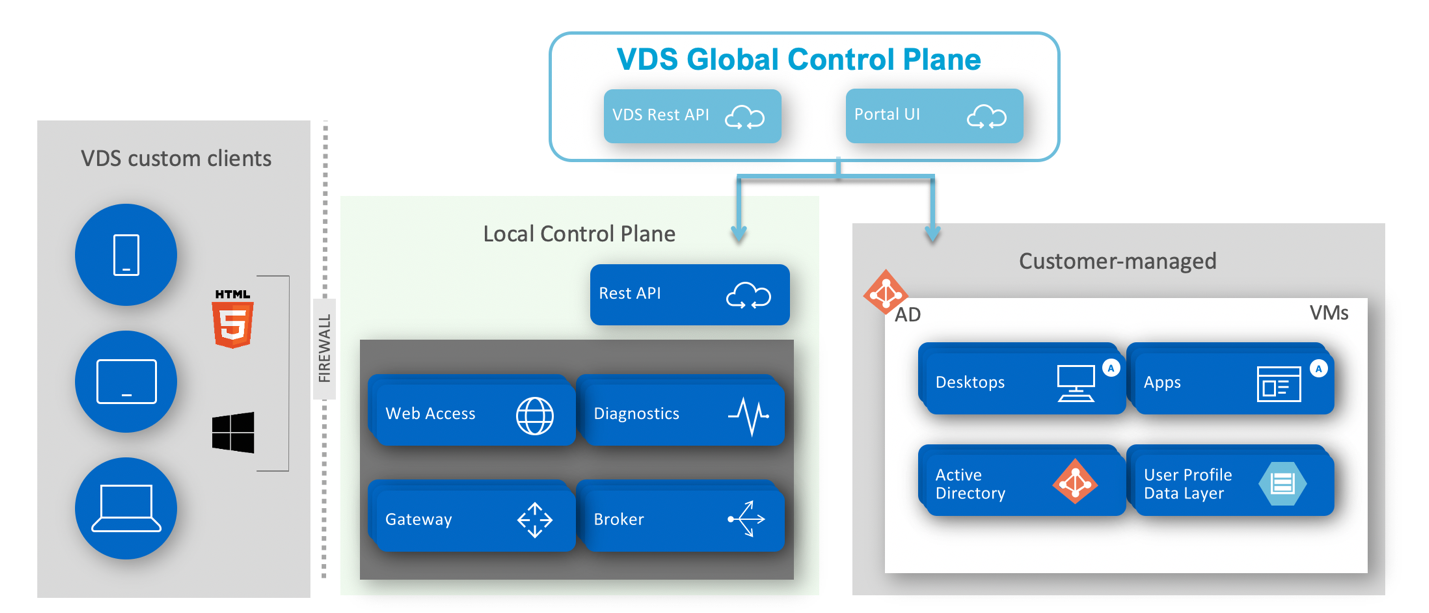
For RDS implementations, NetApp VDS can be readily accessed from Windows and browsers using client software that can be customized to include customer logo and images. Based on user credentials, it provides user access to approved workspaces and applications. There is no need to configure the gateway details.
The following figure shows the NetApp VDS client.
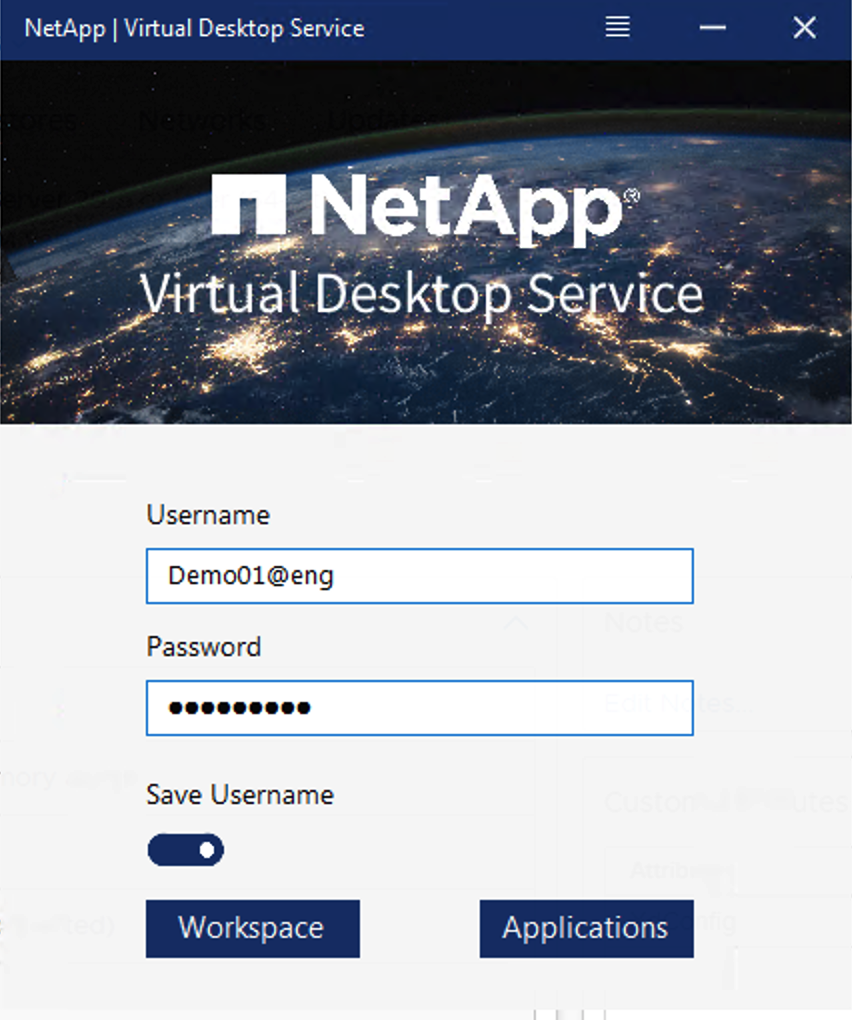
In the Azure WVD implementation, Microsoft handles the access entry point for the clients and can be consumed by Microsoft WVD client available natively for various OS. It can also be accessed from a web-based portal. The configuration of client software must be handled by the Group Policy Object (GPO) or in other ways preferred by customers.
The following figure depicts the VDS Control Plane architecture for Azure WVD implementations.
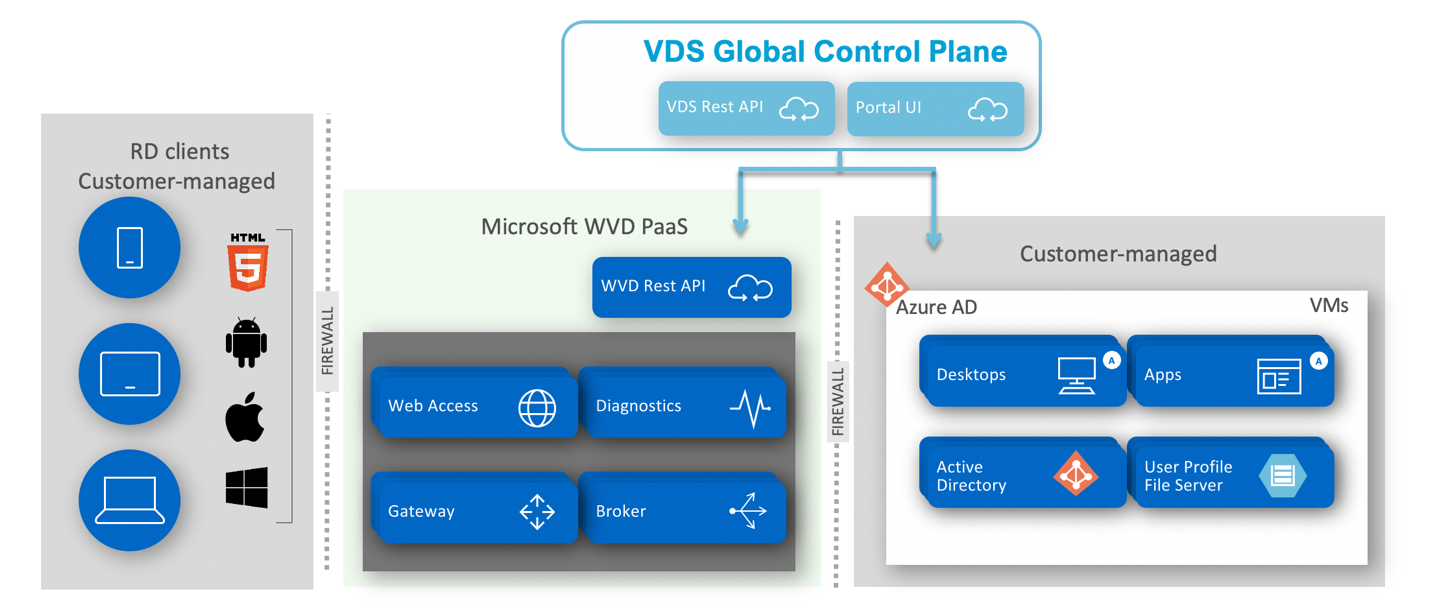
In addition to the deployment and configuration of required components, NetApp VDS also handles user management, application management, resource scaling, and optimization.
NetApp VDS can create users or grant existing user accounts access to cloud workspace or application services. The portal can also be used for password resets and the delegation of administrating a subset of components. Helpdesk administrators or Level-3 technicians can shadow user sessions for troubleshooting or connect to servers from within the portal.
NetApp VDS can use image templates that you create, or it can use existing ones from the marketplace for cloud-based provisioning. To reduce the number of images to manage, you can use a base image, and any additional applications that you require can be provisioned using the provided framework to include any command-line tools like Chocolatey, MSIX app attach, PowerShell, and so on. Even custom scripts can be used as part of machine lifecycle events.


