4. Register API/Apps in DNS: NetApp HCI for Red Hat OpenShift on RHV
Contributors
 Suggest changes
Suggest changes


To register API/Apps in DNS, complete the following steps:
-
Reserve three static IP addresses from the network being used for OCP: the first IP address for OpenShift Container Platform REST API, the second IP address for pointing to the wildcard application ingress, and the third IP address for the internal DNS service. The first two IPs require an entry in the DNS server.
The default value of the machineNetworksubnet as created by IPI during OpenShift install is10.0.0.0/16. If the IPs you intend to use for your cluster’s management network fall outside of this range, you might need to customize your deployment and edit these values before deploying the cluster. For more information, see the section Use a Custom Install File for OpenShift Deployment. -
Configure the API domain name by using the format
api.<openshift-cluster-name>.<base-domain>pointing to the reserved IP.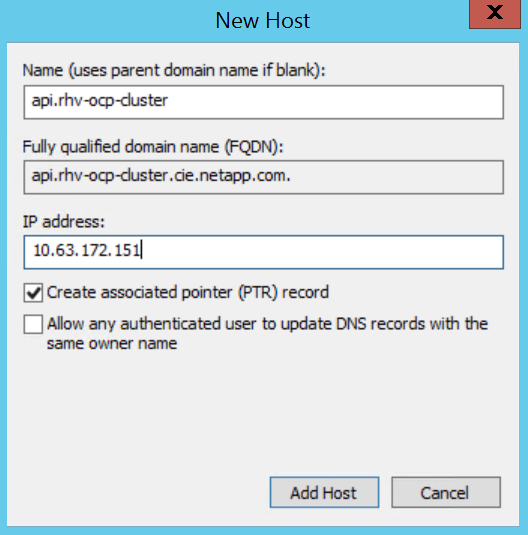
-
Configure the wildcard application ingress domain name by using the format
*.apps.<openshift-cluster-name>.<base-domain>pointing to the reserved IP.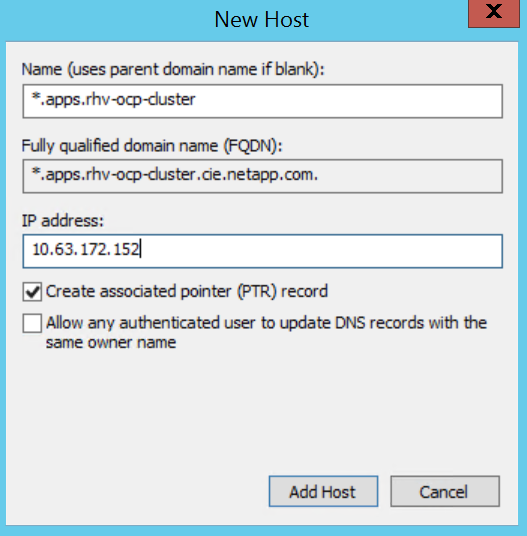



 Private Cloud
Private Cloud
