Resource Layer
 Suggest changes
Suggest changes


Compute
To host virtual apps and desktop resources, a connection to a hypervisor and resource details should be configured in Citrix Studio or with PowerShell. In the case of Citrix Hypervisor, a resource pool master node DNS or IP address is required. For a secure connection, use HTTPS with SSL certificates installed on the server. Resources are defined with selection the of storage resources and networks.
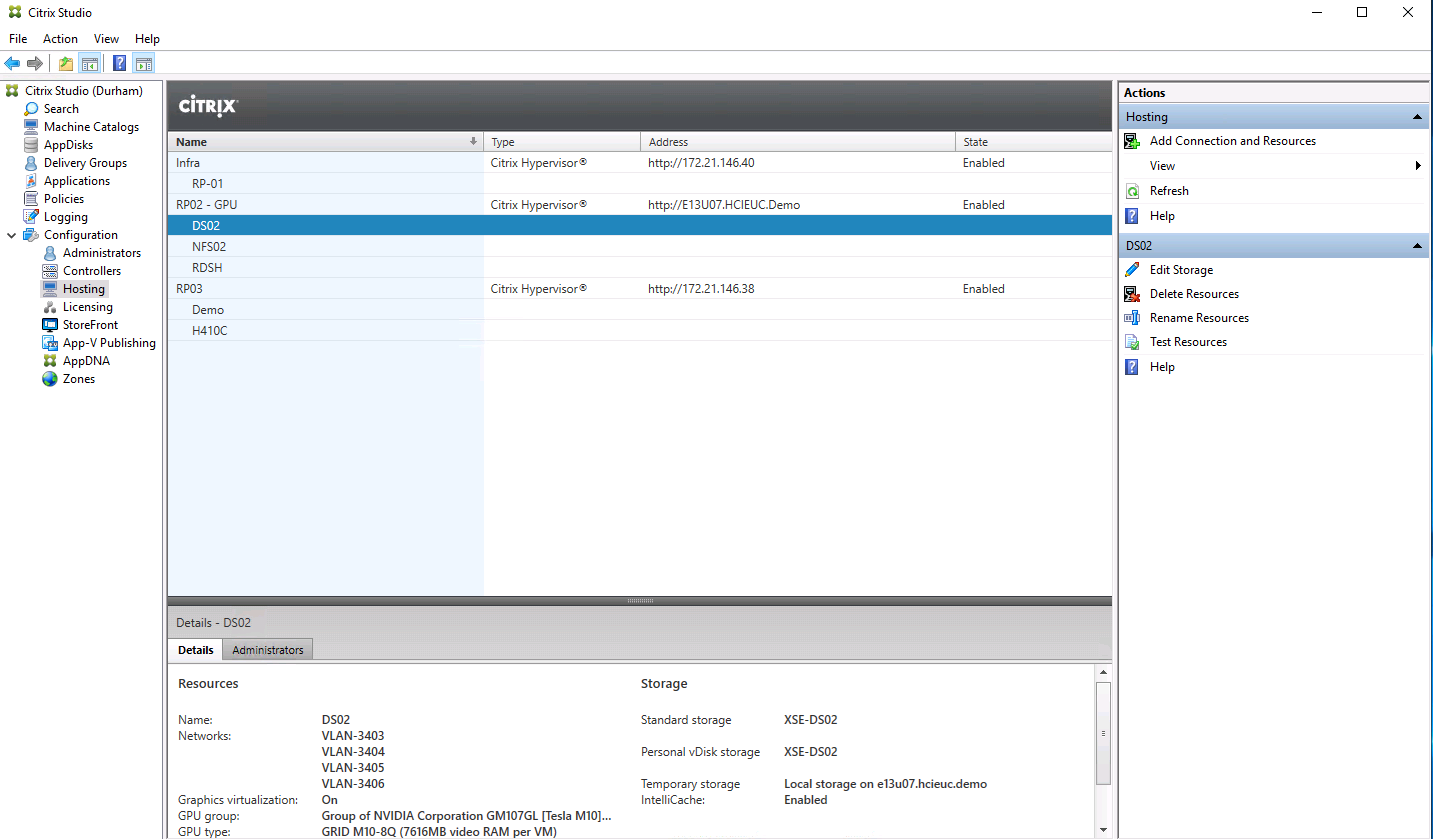
When additional compute capacity is required, a hypervisor server can be added to existing resource pool. Whenever you add a new resource pool and you need to make it available for hosting virtual apps and desktops, you must define a new connection.
A site is where the SQL database resides and is known as the primary zone. Additional zones are added to address users in different geographic locations to provide better response time by hosting on local resources. A satellite zone is a remote zone that only has hypervisor components to host virtual apps or desktops with optional delivery controllers.
Citrix Provisioning also uses the connection and resources information when using the Citrix Virtual Desktops Setup Wizard.
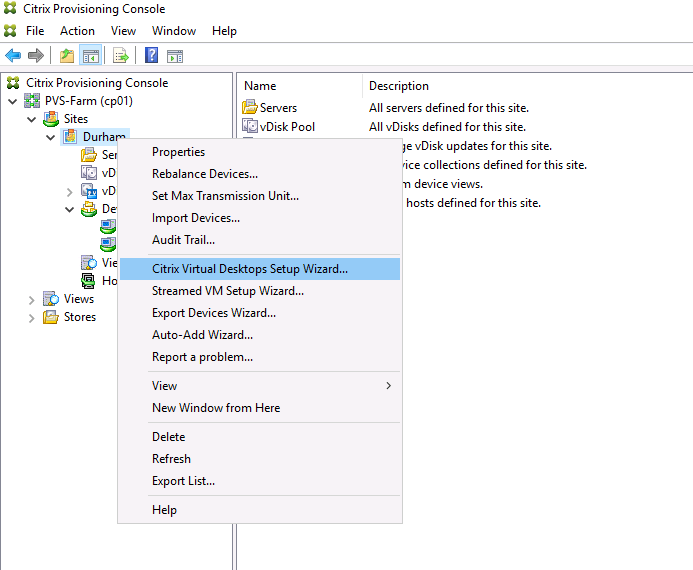
Storage
The storage repository for Virtual Apps and Desktops is controlled using the connection and resources covered in the section Compute. When you define the resource, you have the option to pick the shared storage and enable Intellicache with Citrix Hypervisor.
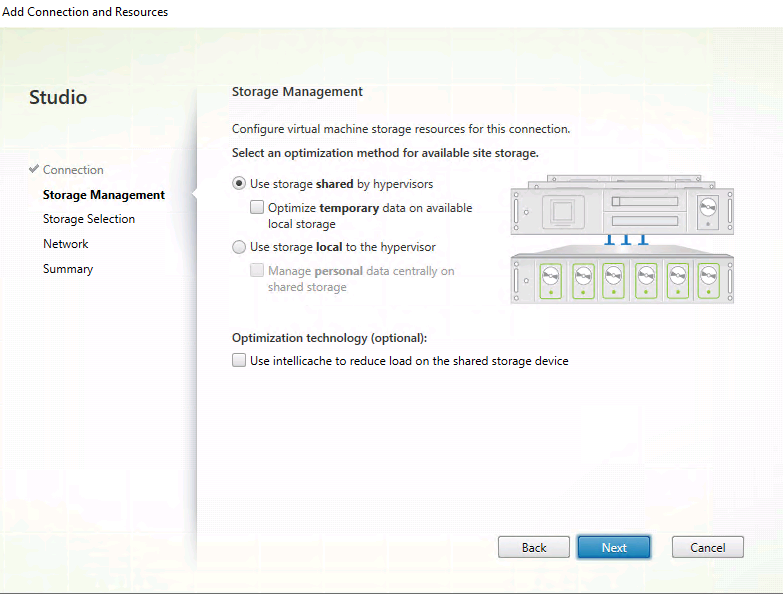
There is also an option to pick resources for the OS, the personal vDisk, and temporary data. When multiple resources are selected, CItrix Virtual Apps and Desktops automatically spreads the load. In a multitenant environment, a dedicated resource selection can be made for each tenant resource.
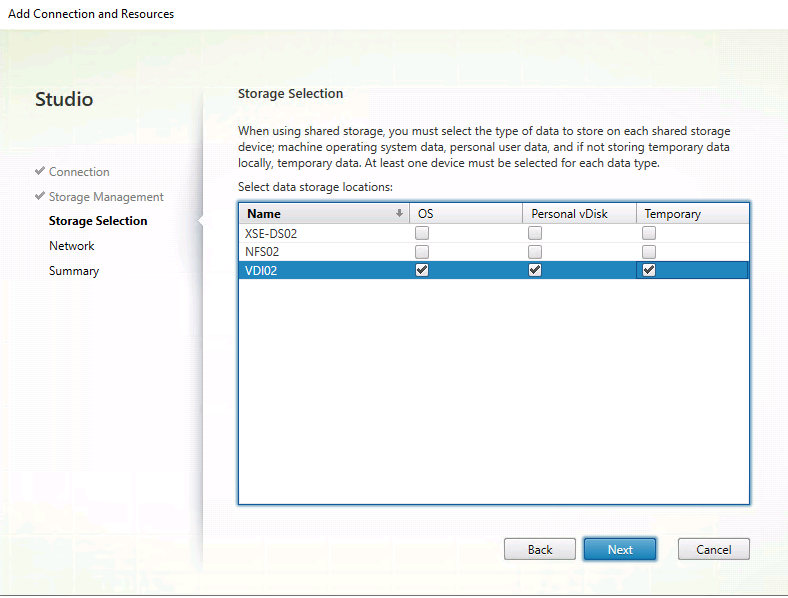
Citrix Provisioning requires an SMB file share to host the vDisks for the devices. We recommend hosting this SMB share on a FlexGroup volume to improve availability, performance, and capacity scaling.
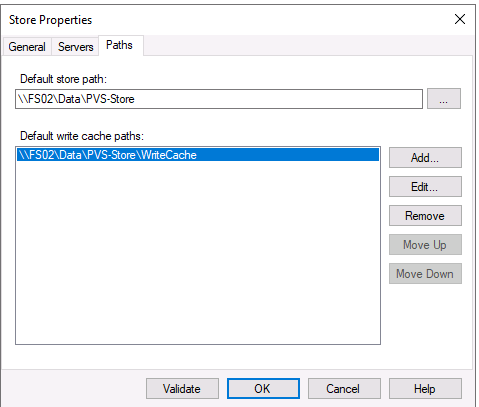
FSLogix
FSLogix allows users to have a persistent experience even in non-persistent environments like pooled desktop deployment scenarios. It optimizes file I/O between the virtual desktops and the SMB file store and reduces login time. A native (local) profile experience minimizes the tasks required on the master image to set up user profiles.
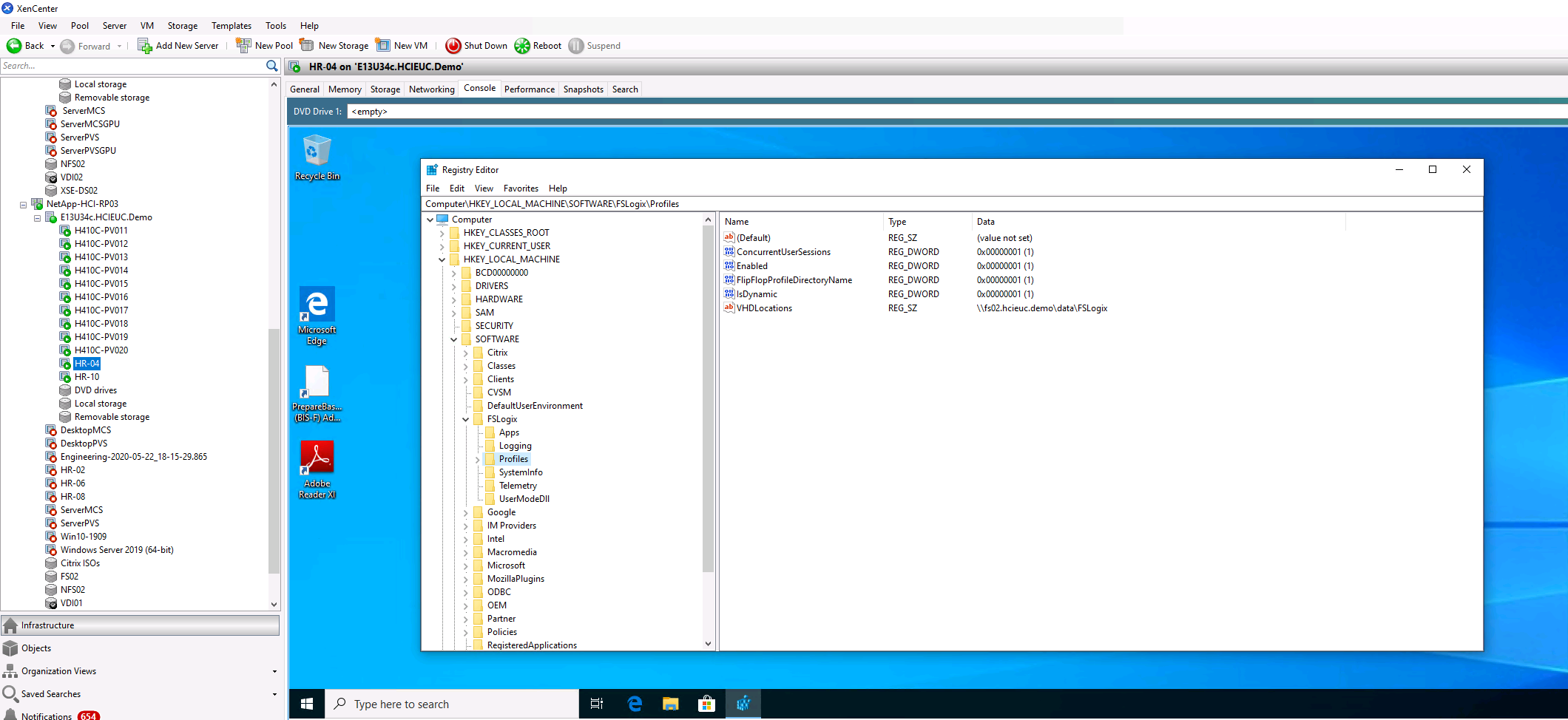
FSLogix keeps user settings and personal data in its own container (VHD file). The SMB file share to store the FSLogix user profile container is configured on a registry that is controlled by group policy object. Citrix User Profile Management can be used along with FSLogix to support concurrent sessions with virtual desktops at the same time on virtual apps.
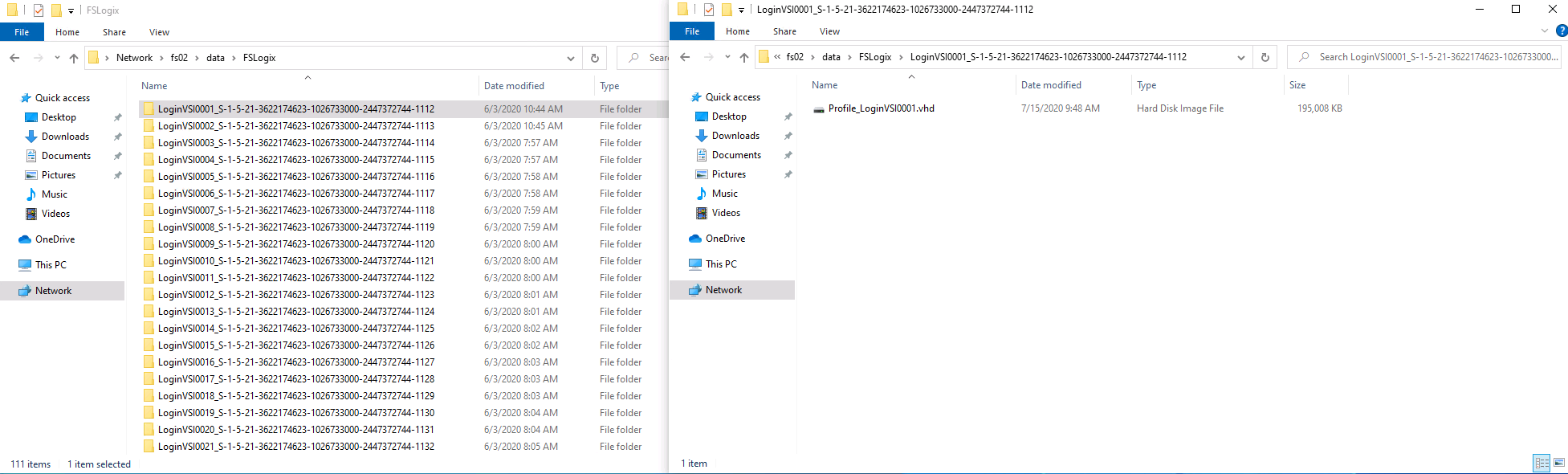
This figure shows the content of the FSLogix SMB location. Note that we switched the directory name to show the username before the security identifier (sid).
Network
Virtual Apps and Desktops require a connection and resources to host, as covered in the section Compute. When defining the resource, pick the VLANs that must be associated with the resource. During machine catalog deployment, you are prompted to associate the VM NIC to the corresponding network.
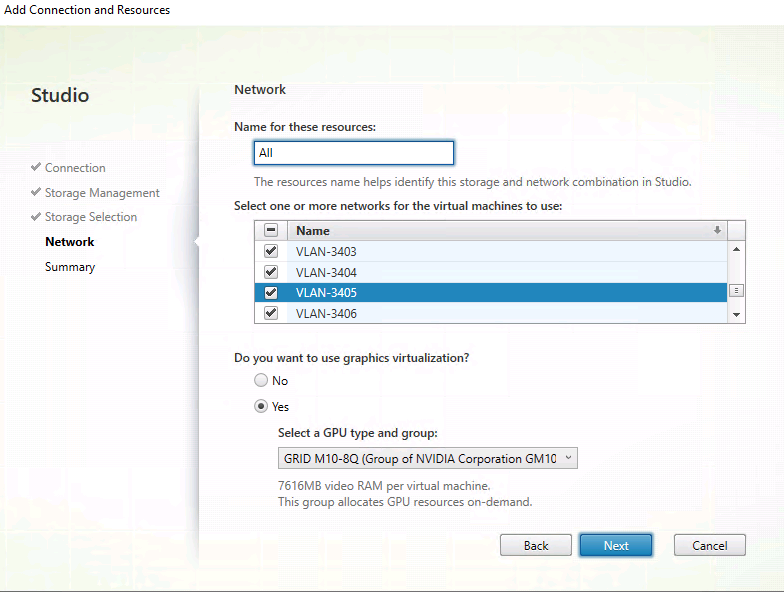
GPU
As indicated in the previous section, when you determine whether the hypervisor server has a GPU resource, you are prompted to enable graphics virtualization and pick the vGPU profile.


