1. Create Storage Network VLAN: NetApp HCI for Red Hat OpenShift on RHV
 Suggest changes
Suggest changes


To create a storage network VLAN, complete the following steps:
To support Element storage access for NetApp Trident to attach persistent volumes to pods deployed in OpenShift, the machine network being used for each worker in the OCP deployment must be able to reach the storage resources. If the machine network cannot access the Element storage network by default, an additional network/VLAN can be created in the Element cluster to allow access:
-
Using any browser, log in to the Element Cluster at the cluster’s MVIP.
-
Navigate to Cluster > Network and click Create VLAN.
-
Before you provide the details, reserve at least five IP addresses from the network that is reachable from the OCP network (one for the virtual network storage VIP and one for virtual network IP on each storage node).
Enter a VLAN name of your choice, enter the VLAN ID, SVIP, and netmask, select the Enable VRF option, and enter the gateway IP for the network. In the IP address blocks, enter the starting IP of the other addresses reserved for the storage nodes. In this example, the size is four because there are four storage nodes in this cluster. Click Create VLAN.
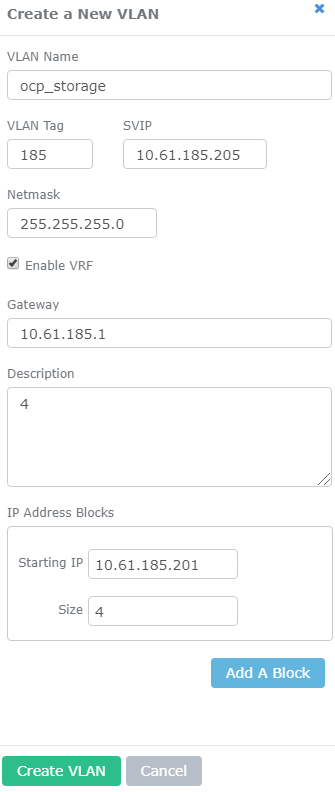



 Private Cloud
Private Cloud