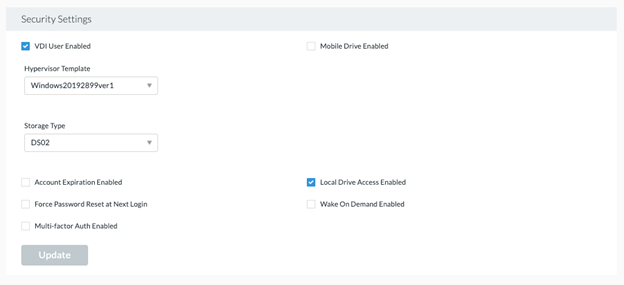User Management
 Suggest changes
Suggest changes


NetApp VDS uses Azure Active Directory for identity authentication and Azure Active Directory Domain Services for NTLM/Kerberos authentication. The ADConnect tool can be used to sync an on-prem Active Directory domain with Azure Active Directory.
New users can be added from the portal, or you can enable cloud workspace for existing users. Permissions for workspaces and application services can be controlled by individual users or by groups. From the management portal, administrative users can be defined to control permissions for the portal, workspaces, and so on.
The following figure depicts user management in NetApp VDS.
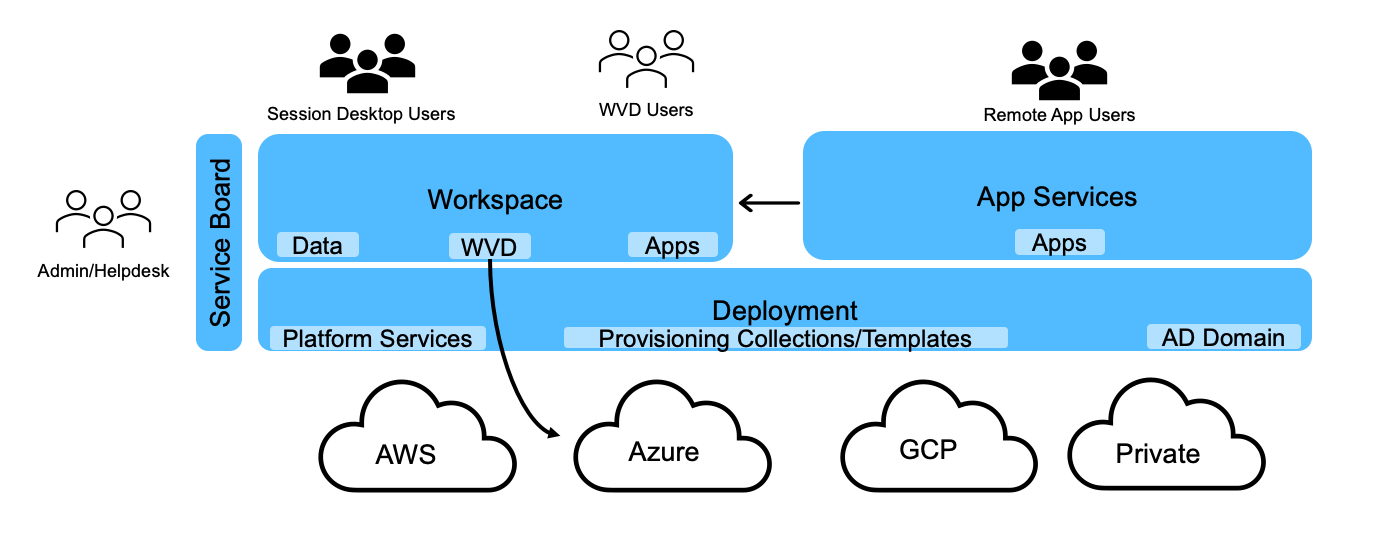
Each workspace resides in its own Active Directory organization unit (OU) under the Cloud Workspace OU as shown in the following figure.
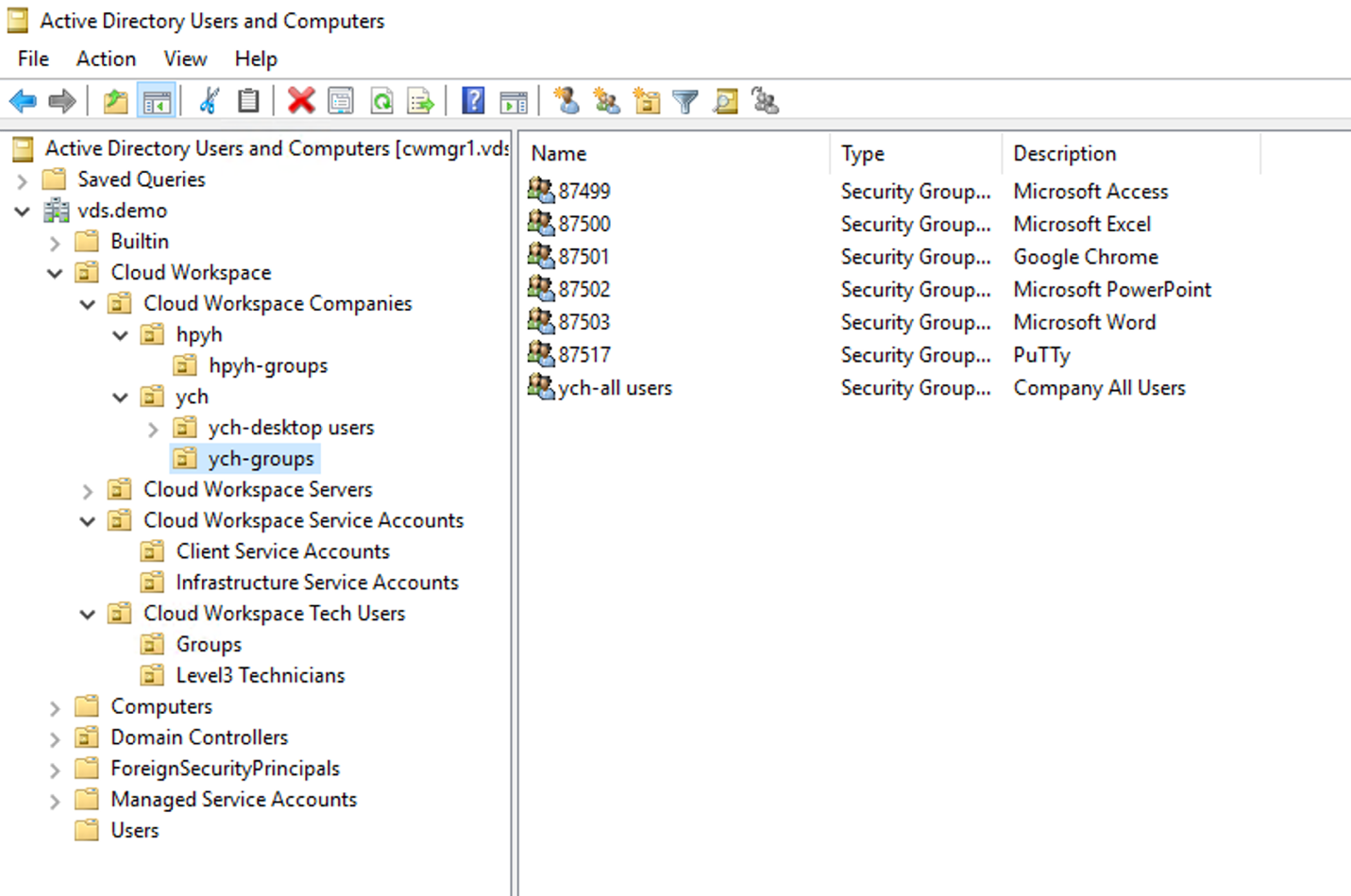
For more info, see this video on user permissions and user management in NetApp VDS.
When an Active Directory group is defined as a CRAUserGroup using an API call for the datacenter, all the users in that group are imported into the CloudWorkspace for management using the UI. As the cloud workspace is enabled for the user, VDS creates user home folders, settings permissions, user properties updates, and so on.
If VDI User Enabled is checked, VDS creates a single-session RDS machine dedicated to that user. It prompts for the template and the datastore to provision.