6. Install OpenShift Container Platform: NetApp HCI for Red Hat OpenShift on RHV
 Suggest changes
Suggest changes


To install OpenShift Container Platform, compete the following steps:
-
Create a directory for OpenShift installation and transfer the downloaded files to it. Extract the OpenShift installer files from the tar archive.
[user@rhel7 ~]$ mkdir openshift-deploy [user@rhel7 ~]$ cd openshift-deploy [user@rhel7 openshift-deploy]$ tar xvf openshift-install-linux.tar.gz README.md openshift-install [user@rhel7 openshift-deploy]$ ls -la total 453260 drwxr-xr-x. 2 user user 146 May 26 16:01 . dr-xr-x---. 16 user user 4096 May 26 15:58 .. -rw-r--r--. 1 user user 25249648 May 26 15:59 openshift-client-linux.tar.gz -rwxr-xr-x. 1 user user 354664448 Apr 27 01:37 openshift-install -rw-r--r--. 1 user user 84207215 May 26 16:00 openshift-install-linux.tar.gz -rw-r--r--. 1 user user 2736 May 26 15:59 pull-secret.txt -rw-r--r--. 1 user user 706 Apr 27 01:37 README.md
The installation program creates several files in the directory used for installation of the cluster. Both the installation program and the files created by the installation program must be kept even after the cluster is up. The binary files that you previously downloaded, such as openshift-installoroc, can be copied to a directory that is in the user’s path (for example,/usr/local/bin) to make them easier to run. -
Create the cluster by running the
openshift-install create clustercommand and respond to the installation program prompts. Pass the SSH public key, select ovirt from the platform, provide the RHV infrastructure details, provide the three reserved IP addresses and the downloaded pull secret to the installation program prompts. After all the inputs are provided, the installation program creates and configures a bootstrap machine with a temporary Kubernetes control plane which then creates and configures the master VMs with the production Kubernetes control plane. The control plane on the master nodes creates and configures the worker VMs.It can take approximately 30–45 minutes to get the complete cluster up and running.
[user@rhel7 openshift-deploy]$ ./openshift-install create cluster --dir=/home/user/openshift-deploy --log-level=info ? SSH Public Key /home/user/.ssh/id_rsa.pub ? Platform ovirt ? oVirt cluster Default ? oVirt storage domain data_domain ? oVirt network ovirtmgmt ? Internal API virtual IP 10.63. 172.151 ? Internal DNS virtual IP 10.63. 172.153 ? Ingress virtual IP 10.63. 172.152 ? Base Domain cie.netapp.com ? Cluster Name rhv-ocp-cluster ? Pull Secret [? for help] ******************************************************************************************************************************************************************************************************************************************************************************************************** INFO Obtaining RHCOS image file from 'https://releases-art-rhcos.svc.ci.openshift.org/art/storage/releases/rhcos-4.4/44.81.202004250133-0/x86_64/rhcos-44.81.202004250133-0-openstack.x86_64.qcow2.gz?sha256=f8a44e0ea8cc45882dc22eb632a63afb90b414839b8aa92f3836ede001dfe9cf' INFO The file was found in cache: /home/user/.cache/openshift-installer/image_cache/e263efbc53c0caf612bcfaad10e3dff0. Reusing... INFO Creating infrastructure resources... INFO Waiting up to 20m0s for the Kubernetes API at https://api.rhv-ocp-cluster.cie.netapp.com:6443... INFO API v1.17.1 up INFO Waiting up to 40m0s for bootstrapping to complete... INFO Destroying the bootstrap resources... INFO Waiting up to 30m0s for the cluster at https://api.rhv-ocp-cluster.cie.netapp.com:6443 to initialize... INFO Waiting up to 10m0s for the openshift-console route to be created... INFO Install complete! INFO To access the cluster as the system:admin user when using 'oc', run 'export KUBECONFIG=/home/user/openshift-deploy/auth/kubeconfig' INFO Access the OpenShift web-console here: https://console-openshift-console.apps.rhv-ocp-cluster.cie.netapp.com INFO Login to the console with user: kubeadmin, password: NtsqU-p3qUb-8Hscu-JfAq7
-
When the cluster deployment is complete, the directions for accessing the OpenShift cluster, including a link to its web console and credentials for the kubeadmin user, are displayed. Make sure to take a note of these details.
-
Log in to the RHV Manager and observe that the VMs relating to the OCP cluster are up and running.
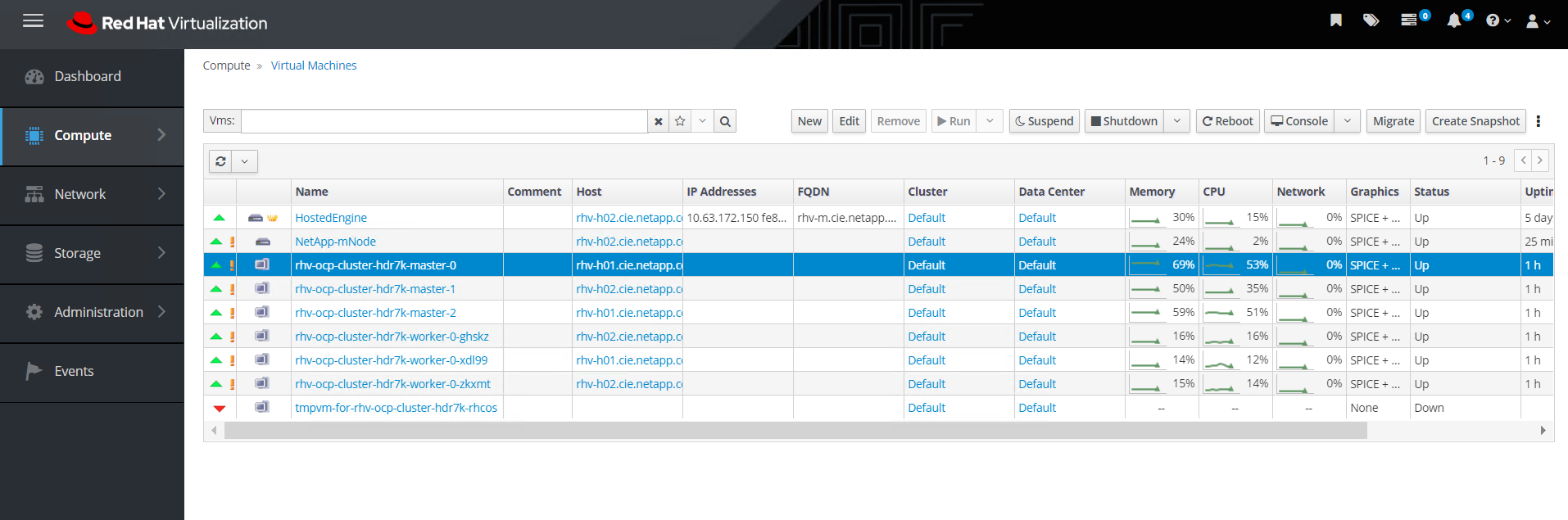



 Private Cloud
Private Cloud
