Configuring Cleondris: NetApp HCI DR with Cleondris
 Suggest changes
Suggest changes


You now configure Cleondris to communicate with your vCenter Servers and storage. If you have logged out, returned, and log in again to start here, you are prompted for the following information:
-
Accept the EULA.
-
Copy and paste the license.
-
You are prompted to perform configuration, but skip this step for now. It is better to perform this configuration as detailed later in this paper.
-
When you log back in and see the green boxes, you must change to the Setup area.
Add vCenter Servers
To add the vCenter Servers, complete the following steps:
-
Change to the VMware tab and add your two vCenter Servers. When you are defining them, add a good description and use the Test button.
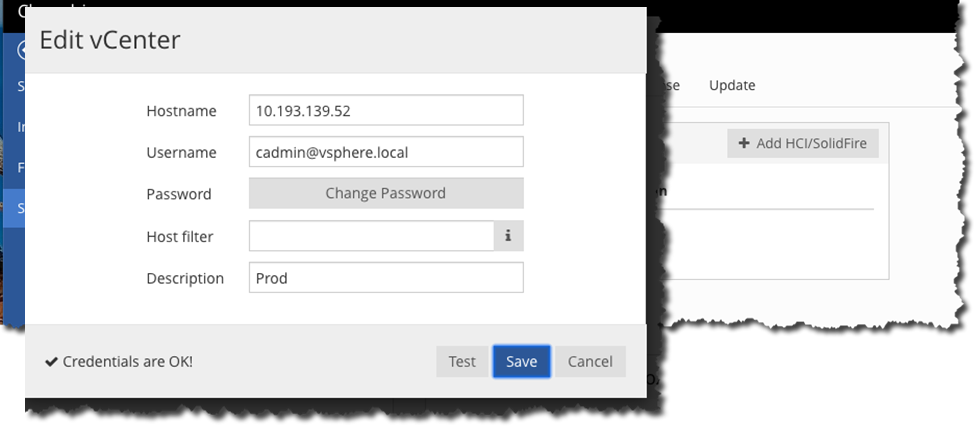
This example uses an IP address instead of an FQDN. (This FQDN didn’t work at first; I later found out that I had not entered the proper DNS information. After correcting the DNS information, the FQDN worked fine.) Also notice the description, which is useful.
-
After both vCenter Servers are done, the screen displays them.
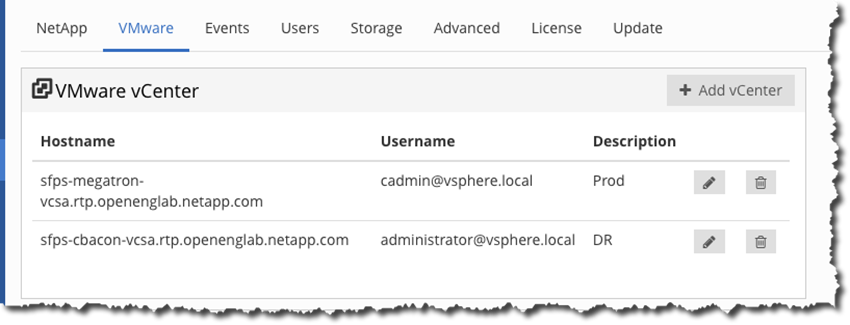
Add NetApp HCI Clusters
To add the NetApp HCI clusters, complete the following steps:
-
Change to the NetApp tab and add your production and disaster recovery storage. Again, add a good description and use the Test button.
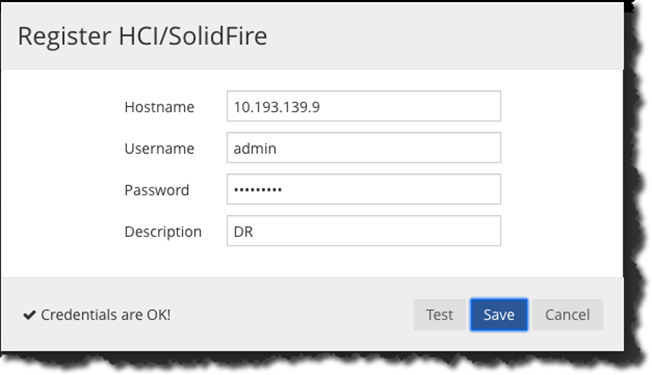
-
When you have added your storage and vCenter Servers, change to the Inventory view so that you can see the results of your configuration.
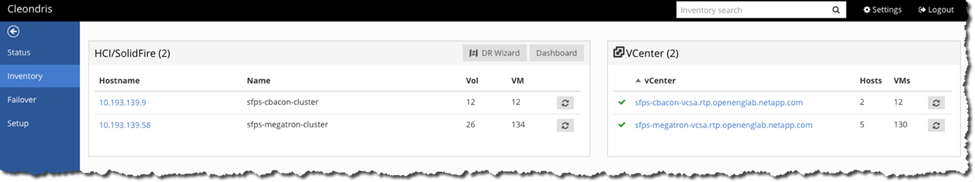
Here you can see the number of objects, which is a good way to confirm that things are working.
Replication
You can use HCC to enable replication between your two sites. This allows us to stay in the HCC UI and decide what volumes to replicate.
Important: If a replicated volume contains VMs that are in two plans, only the first plan that fails over works because it will disable replication on that volume.
I recommend that each tier 1 application have its own volume. Tier 4 applications can all be on one volume, but there should be only one failover plan.


