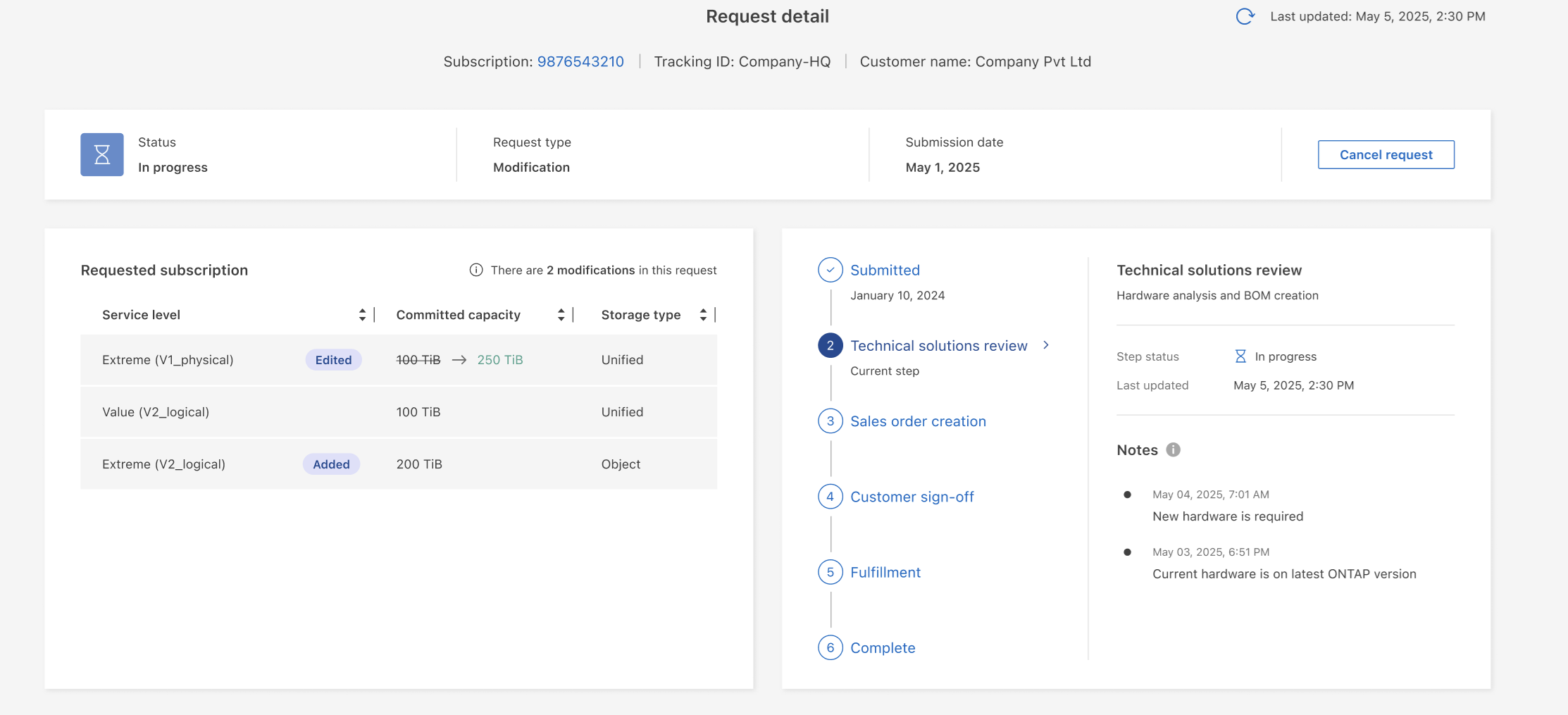A newer release of this product is available.
View service requests for Keystone subscriptions
 Suggest changes
Suggest changes


You can view and track service requests for modifying Keystone subscriptions through the NetApp Console, providing a quick summary and monitoring progress.
To view the progress or cancel a request, follow these steps:
Steps
-
From the Console left navigation menu, select Storage > Keystone > Administration > Reports.
You see a list of all service requests, including the request number, type of request, and current status.
The Agent management and Reports tabs are currently unavailable for Keystone subscriptions. -
You can click the
 icon next to the Submission date column to expand the request number and view details. You see the performance service levels for which the requests are raised.
icon next to the Submission date column to expand the request number and view details. You see the performance service levels for which the requests are raised.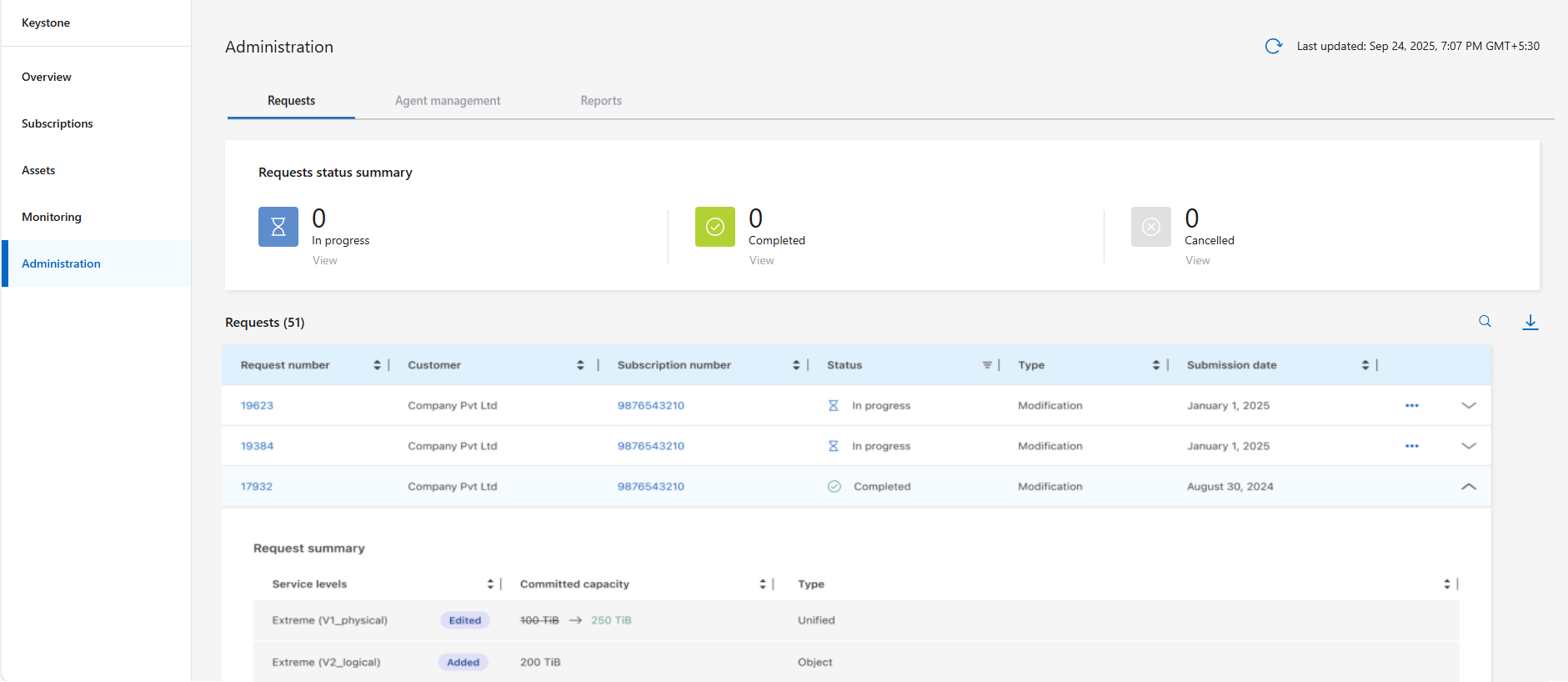
-
Select the request number to view detailed information, including modification details for the requested subscription and the current progress status.