Flexible StorageGRID features for Splunk SmartStore
 Suggest changes
Suggest changes


StorageGRID has a wide variety of features that users can leverage and customize for their ever-changing environment. From deploying to scaling your Splunk SmartStore, your environment demands rapid adoption to changes and should be nondisruptive to Splunk. The StorageGRID flexible data management policies (ILM) and traffic classifiers (QoS) let you plan and adapt to your environment.
Simple management with Grid Manager
Grid Manager is the browser-based graphical interface that allows you to configure, manage, and monitor your StorageGRID system across globally distributed locations in a single pane of glass, as shown in the following image.
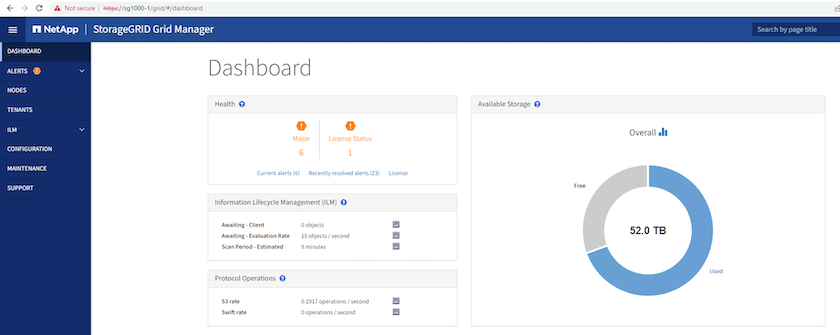
Perform the following tasks with the Grid Manager interface:
-
Manage globally distributed, petabyte-scale repositories of objects such as images, video, and records.
-
Monitor grid nodes and services to ensure object availability.
-
Manage the placement of object data over time using information lifecycle management (ILM) rules. These rules govern what happens to an object’s data after it is ingested, how it is protected from loss, where object data is stored, and for how long.
-
Monitor transactions, performance, and operations within the system.
NetApp StorageGRID App for Splunk
The NetApp StorageGRID App for Splunk is an application specific for Splunk Enterprise. This app works in conjunction with the NetApp StorageGRID Add-on for Splunk. It provides visibility into StorageGRID health, account usage information, security audit details, resource usage and monitoring, and so on.
The following image shows the StorageGRID App for Splunk.
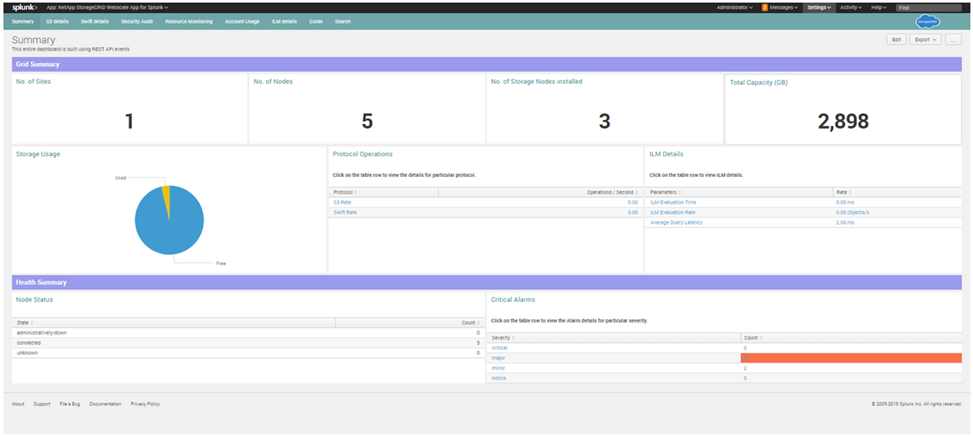
ILM policies
StorageGRID has flexible data management policies that include keeping multiple copies of your objects and using EC (erasure coding) schemes like 2+1 and 4+2 (and many others) to store your objects depending on specific performance and data protection requirements. As workloads and requirements change over time, it’s common that ILM policies must change over time as well. Modifying ILM policies is a core feature, allowing StorageGRID customers to adapt to their ever-changing environment quickly and easily.
Performance
StorageGRID scales performance by adding more nodes, which can be VMs or bare metal or purpose-built appliances like the SG5712, SG5760, SG6060, or SGF6024. In our tests, we exceeded the SmartStore key performance requirements with a minimum-sized three-node grid using the SG6060 appliance. As customers scale their Splunk infrastructure with additional indexers, they can add more storage nodes to increase performance and capacity.
Load Balancer and endpoint configuration
Admin nodes in StorageGRID provide the Grid Manager UI (user interface) and REST API endpoint to view, configure, and manage your StorageGRID system, as well as audit logs to track system activity. To provide a highly available S3 endpoint for Splunk SmartStore remote storage, we implemented the StorageGRID load balancer, which runs as a service on admin nodes and gateway nodes. In addition, the load balancer also manages local traffic and talks to the GSLB (Global Server Load Balancing) to help with disaster recovery.
To further enhance endpoint configuration, StorageGRID provides traffic classification policies built into the admin node, lets you monitor your workload traffic, and apply various quality-of-service (QoS) limits to your workloads. Traffic classification policies are applied to endpoints on the StorageGRID Load Balancer service for gateway nodes and admin nodes. These policies can assist with traffic limiting and monitoring.

