Committing a data source patch
 Suggest changes
Suggest changes


You use the information in the Patches summary to decide if the patch is performing as expected and then commit the patch to your network.
Before you begin
You have installed a patch and need to decide if the patch is successful and should be approved.
Steps
-
On the Insight toolbar, click Admin.
-
Click Patches.
If no patches are being installed, the Patches currently under review is empty.
-
In Patches currently under review, check the status of the data source patches currently being applied.
-
To examine the details associated with a specific patch, click the linked name of the patch.
-
In the Patches summary information, shown in this example, check the Recommendation and Comments to assess the progress on the patch.
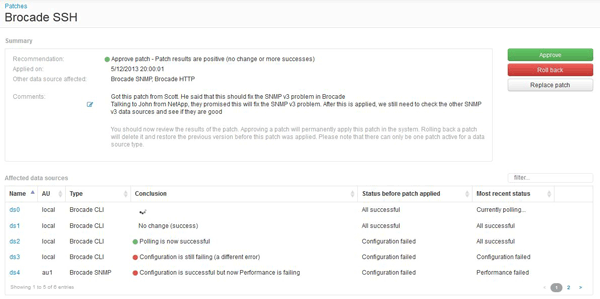
-
Check the Data sources affected table to see the status of each affected data source before and after the patch.
If you are concerned that there is a problem with one of the data sources being patched, click the linked Name in the Data sources affected table.
-
If you conclude that the patch should be applied to that type of data source, click Approve.
The data sources are changed and the patch is removed from Patches currently under review.


