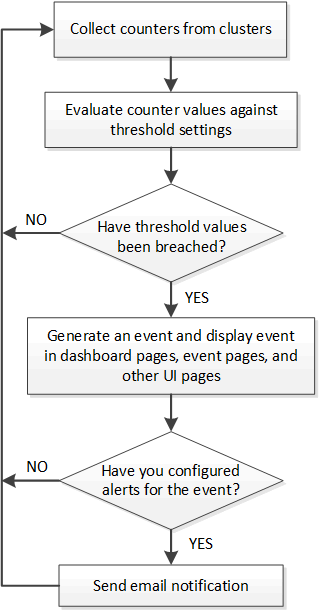What happens when an event is received
 Suggest changes
Suggest changes


When Unified Manager receives an event, it is displayed in the Dashboards/Overview page, in the Summary and Explorer tabs of the Performance/Cluster page, in the Events inventory page, and in the object-specific inventory page (for example, the Health/Volumes inventory page).
When Unified Manager detects multiple continuous occurrences of the same event condition for the same cluster component, it treats all occurrences as a single event, not as separate events. The duration of the event is incremented to indicate that the event is still active.
Depending on how you configure settings in the Configuration/Alerting page, you can notify other users about these events. The alert causes the following actions to be initiated:
-
An email about the event can be sent to all Unified Manager Administrator users.
-
The event can be sent to additional email recipients.
-
An SNMP trap can be sent to the trap receiver.
-
A custom script can be executed to perform an action.
This workflow is shown in the following diagram.