Switch over the MetroCluster IP configuration
 Suggest changes
Suggest changes


You switch over the configuration to site_A so that the platforms on site_B can be upgraded.
This task must be performed on site_A.
After you complete this task:
-
cluster_A is active and serving data for both sites.
-
cluster_B is inactive and ready to begin the upgrade process.
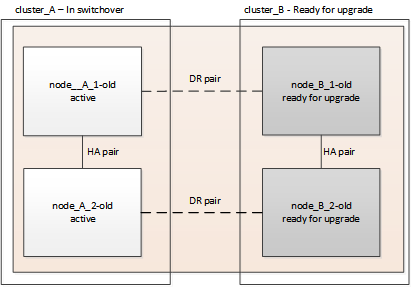
-
Switch over the MetroCluster configuration to site_A so that site_B's nodes can be upgraded:
-
Issue the following command on cluster_A:
metrocluster switchover -controller-replacement trueThe operation can take several minutes to complete.
-
Monitor the switchover operation:
metrocluster operation show -
After the operation is complete, confirm that the nodes are in switchover state:
metrocluster show -
Check the status of the MetroCluster nodes:
metrocluster node showAutomatic healing of aggregates after negotiated switchover is disabled during a controller upgrade.
-


