Create a new SVM
 Suggest changes
Suggest changes


The storage virtual machine (SVM) provides the FC target through which a host accesses LUNs. When you create the SVM, you also create logical interfaces (LIFs) and the LUN and its containing volume. You can create an SVM to separate the data and administration functions of a user from those of the other users in a cluster.
-
Your FC fabric must be configured and the desired physical ports must be connected to the fabric.
-
Navigate to the SVMs window.
-
Click Create.
-
In the Storage Virtual Machine (SVM) Setup window, create the SVM:
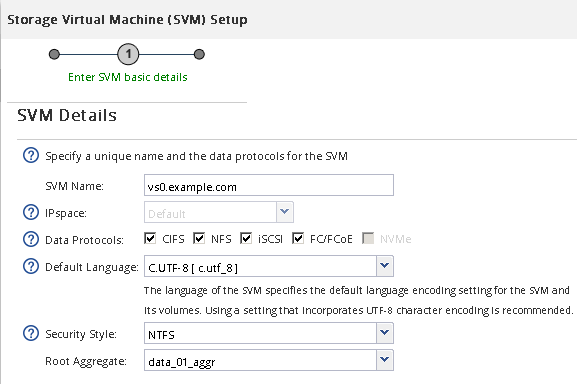
-
Specify a unique name for the SVM.
The name must either be a fully qualified domain name (FQDN) or follow another convention that ensures unique names across a cluster.
-
Select the IPspace that the SVM will belong to.
If the cluster does not use multiple IPspaces, the “Default” IPspace is used.
-
Keep the default volume type selection.
Only FlexVol volumes are supported with SAN protocols.
-
Select all of the protocols that you have licenses for and that you might use on the SVM, even if you do not want to configure all of the protocols immediately.
Selecting both NFS and CIFS when you create the SVM enables these two protocols to share the same LIFs. Adding these protocols later does not allow them to share LIFs.
If CIFS is one of the protocols you selected, then the security style is set to NTFS. Otherwise, the security style is set to UNIX.
-
Keep the default language setting C.UTF-8.
-
Select the desired root aggregate to contain the SVM root volume.
The aggregate for the data volume is selected separately in a later step.
-
Click Submit & Continue.
The SVM is created, but protocols are not yet configured.
-
-
If the Configure CIFS/NFS protocol page appears because you enabled CIFS or NFS, click Skip and then configure CIFS or NFS later.
-
If the Configure iSCSI protocol page appears because you enabled iSCSI, click Skip and then configure iSCSI later.
-
Configure the FC service and create LIFs, and the LUN and its containing volume from the Configure FC/FCoE protocol page:
-
Select the Configure Data LIFs for FC check box.
-
Enter
2in the LIFs per node field.Two LIFs are required for each node to ensure availability and data mobility.
-
In the Provision a LUN for FCP storage area, enter the desired LUN size, host type, and WWPNs of the host initiators.
-
Click Submit & Continue.
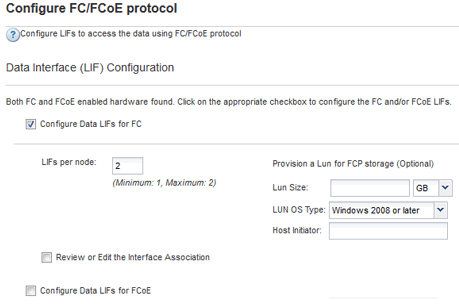
-
-
When the SVM Administration appears, configure or defer configuring a separate administrator for this SVM:
-
Click Skip and configure an administrator later if desired.
-
Enter the requested information, and then click Submit & Continue.
-
-
Review the Summary page, record the LIF information, and then click OK.


