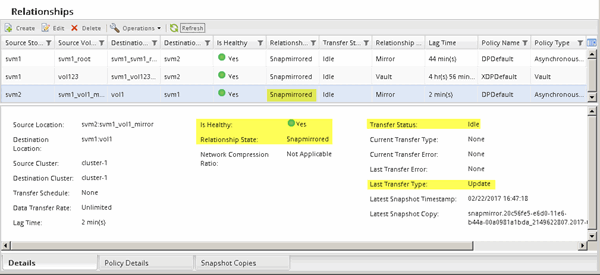Update the source volume
 Suggest changes
Suggest changes


After resynchronizing the source volume, you might want to ensure that all the latest changes are updated on the source volume before activating the source volume.
You must perform this task from the source cluster.
-
Depending on the System Manager version that you are running, perform one of the following steps:
-
ONTAP 9.4 or earlier: Click Protection > Relationships.
-
Beginning with ONTAP 9.5: Click Protection > Volume Relationships.
-
-
Select the SnapMirror relationship between the source and the destination volumes, and then click Operations > Update.
-
Perform an incremental transfer from the recent common Snapshot copy between the source and destination volumes.
-
Beginning with ONTAP 9.3: Select the As per policy option.
-
ONTAP 9.2 or earlier: Select the On demand option.
-
-
Optional: Select Limit transfer bandwidth to in order to limit the network bandwidth used for transfers, and then specify the maximum transfer speed.
-
Click Update.
-
Verify that the transfer status is
Idleand last transfer type isUpdatein the Details tab.