Learn about the ONTAP tools Manager user interface
 Suggest changes
Suggest changes


ONTAP tools for VMware vSphere supports multi-tenancy, enabling management of multiple vCenter Server instances.
ONTAP tools Manager is a web-based console for managing ONTAP tools for VMware vSphere, vCenter Server instances, storage backends, and appliance configuration such as High Availability (HA) and node scaling.
ONTAP tools Manager provides the following capabilities:
-
Manage alerts - View and filter alerts generated by ONTAP tools for VMware vSphere.
-
Manage storage backends - Add and manage ONTAP storage clusters, and map them to vCenter Server instances globally.
-
Manage vCenter Server instances - Add and manage vCenter Server instances within ONTAP tools.
-
Monitor jobs - Monitor and debug asynchronous jobs initiated from both the ONTAP tools plug-in interface and ONTAP tools Manager interface. You can filter jobs by time period, adjust page size, and view job details, including errors and sub-tasks. Click a failed status for error details. For jobs with sub-tasks, expand the row to view descriptions and statuses. For sub-jobs use the job's drilldown to view the details.
-
Download log bundles - Collect log files to troubleshoot ONTAP tools for VMware vSphere.
-
Manage certificates - Replace the self-signed certificate with a custom CA certificate, and renew or refresh certificates for VASA Provider and ONTAP tools.
-
Reset passwords - Change the password for the VASA Provider and SRA.
-
Manage appliance settings - Configure the ONTAP tools appliance, including enabling HA and scaling up node sizes.
To access ONTAP tools Manager, launch https://<ONTAPtoolsIP>:8443/virtualization/ui/ from the browser and login with the ONTAP tools for VMware vSphere administrator credentials you provided during deployment.
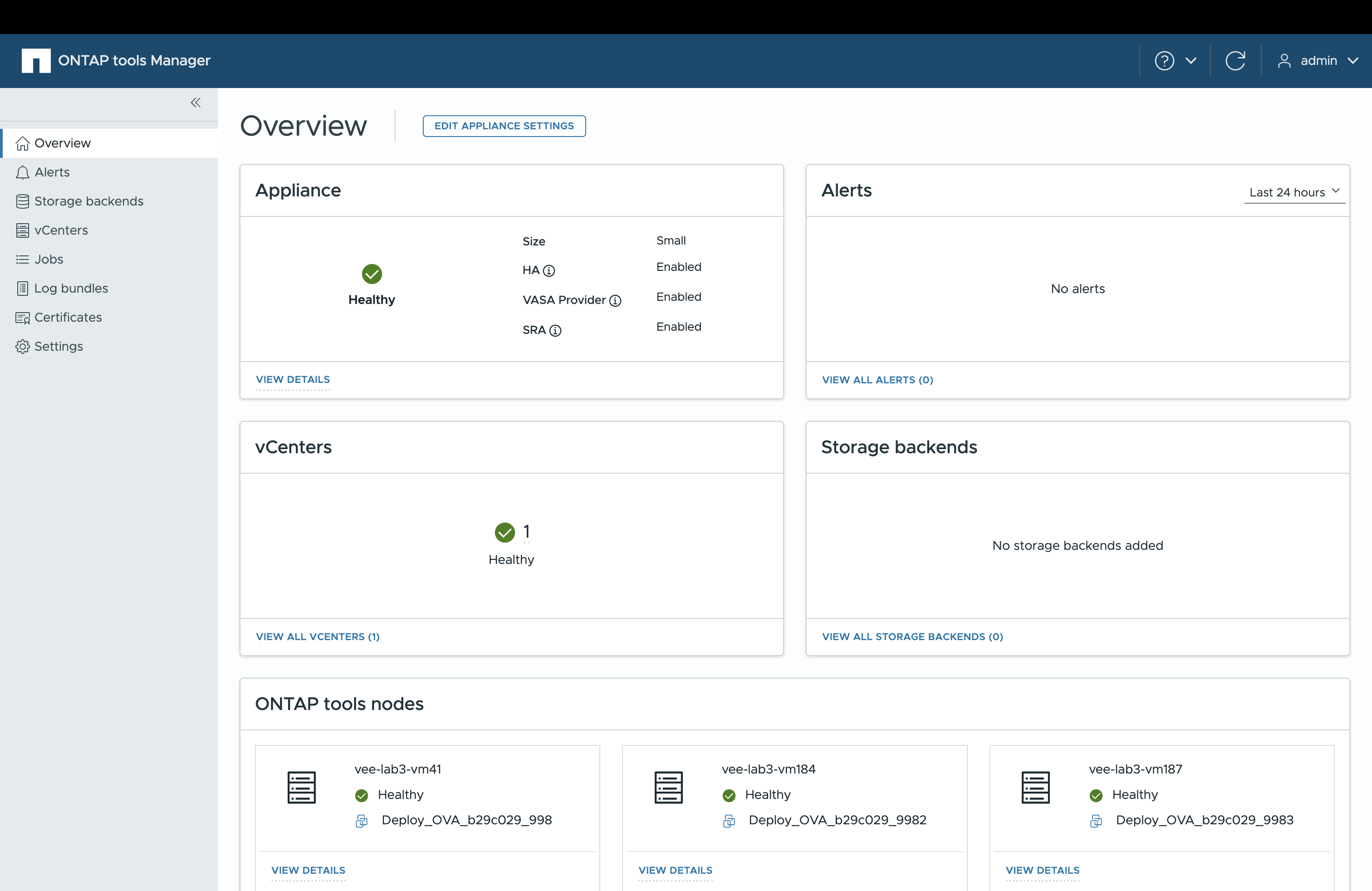
| Card | Description |
|---|---|
Appliance card |
The Appliance card shows the overall status of the ONTAP tools appliance, configuration details, and the status of enabled services. To view more information, select the View details link. If you change an appliance setting, the card shows the job status and details until the change is complete. |
Alerts card |
The Alerts card shows ONTAP tools alerts categorized by type, including HA node-level alerts. You can view detailed alerts by clicking the count hyperlink, which takes you to the alerts page filtered by the selected alert type. |
vCenters card |
The vCenters card shows the health status of all vCenter Server instances managed by ONTAP tools. You can view details for each vCenter by selecting the corresponding link, which navigates to a page with more information about the selected instance. |
Storage backends card |
The Storage backends card shows the health and connectivity status of all ONTAP storage clusters configured in ONTAP tools. You can view details for each storage backend by selecting the corresponding link, which navigates to a page with more information about the selected cluster. |
ONTAP tools nodes card |
The ONTAP tools nodes card shows all nodes in the appliance, including node name, VM name, status, and network information. Select View details to see more details for a specific node. [NOTE] In a non-HA configuration, only a single node appears. In an HA configuration, three nodes are displayed. |


