Mirrored and unmirrored local tiers
 Suggest changes
Suggest changes


You can use ONTAP SyncMirror to synchronously mirror local tier data in copies, or plexes, stored in different RAID groups. Plexes ensure against data loss if more disks fail than the RAID type protects against, or if there is a loss of connectivity to RAID group disks.
When you create a local tier, you can specify whether the local tier is mirrored or unmirrored.

|
Prior to ONTAP 9.7, System Manager uses the term aggregate to describe a local tier. Regardless of your ONTAP version, the ONTAP CLI uses the term aggregate. To learn more about local tiers, see Disks and local tiers. |
How unmirrored local tiers work
If you do not specify that the local tiers are mirrored, then they are created as unmirrored. Unmirrored local tiers have only one plex (a copy of their data), which contains all of the RAID groups belonging to that local tier.
The following diagram shows an unmirrored local tier composed of disks, grouped into one plex. The local tier has four RAID groups: rg0, rg1, rg2, and rg3. Each RAID group has six data disks, one parity disk, and one dparity (double parity) disk. All disks used by the local tier come from the same pool, “pool0”.
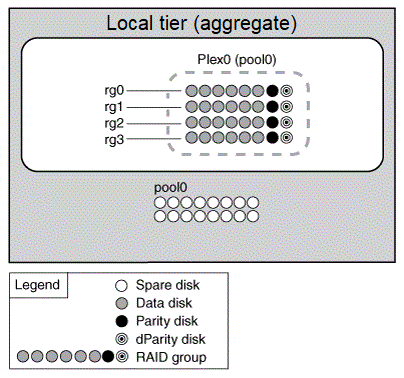
The following diagram shows an unmirrored local tier with array LUNs, grouped into one plex. It has two RAID groups, rg0 and rg1. All array LUNs used by the local tier come from the same pool, “pool0”.
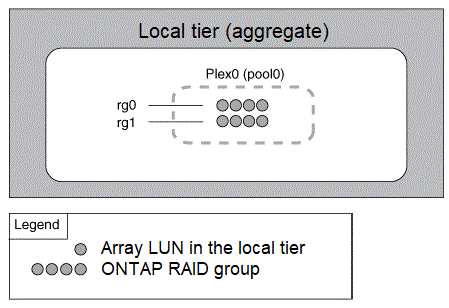
How mirrored local tiers work
Mirrored local tiers have two plexes (copies of their data), which use the SyncMirror functionality to duplicate the data to provide redundancy.
When you create a local tier, you can specify that it is mirrored. Also, you can add a second plex to an existing unmirrored local tier to make it a mirrored tier. Using SyncMirror, ONTAP copies the data in the original plex (plex0) to the new plex (plex1). The plexes are physically separated (each plex has its own RAID groups and its own pool), and the plexes are updated simultaneously.
This configuration provides added protection against data loss if more disks fail than the RAID level of the local tier protects against or if there is a loss of connectivity, because the unaffected plex continues to serve data while you fix the cause of the failure. After the plex that had a problem is fixed, the two plexes resynchronize and reestablish the mirror relationship.
The disks and array LUNs on the system are divided into two pools: pool0 and pool1. Plex0 gets its storage from pool0 and plex1 gets its storage from pool1.
The following diagram shows a local tier composed of disks with SyncMirror enabled and implemented. A second plex has been created for the local tier, plex1. The data in plex1 is a copy of the data in plex0, and the RAID groups are also identical. The 32 spare disks are allocated to pool0 or pool1 using 16 disks for each pool.
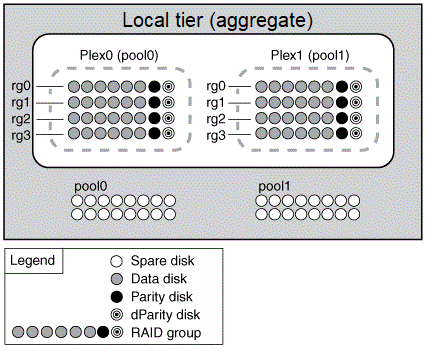
The following diagram shows an local tier composed of array LUNs with the SyncMirror functionality enabled and implemented. A second plex has been created for the local tier, plex1. Plex1 is a copy of plex0, and the RAID groups are also identical.
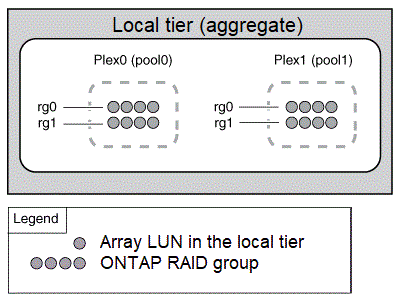

|
It's recommended you maintain at least 20% free space for mirrored aggregates for optimal storage performance and availability. Although the recommendation is 10% for non-mirrored aggregates, the additional 10% of space may be used by the filesystem to absorb incremental changes. Incremental changes increase space utilization for mirrored aggregates due to ONTAP's redirect-on-write snapshot-based architecture. Failure to adhere to these best practices may have a negative impact on performance. |


