Manage notifications
 Suggest changes
Suggest changes


In SaaS Backup Partner Central, you can add, modify, and delete notifications for different users.
You can enable or disable the following notifications:
-
Add user to role
-
Customer delete success
-
Customer onboard success
-
Customer delete failure
-
Customer onboard failure
Steps
-
From the dashboard, click
 .
. -
Select Notifications from the dropdown menu.
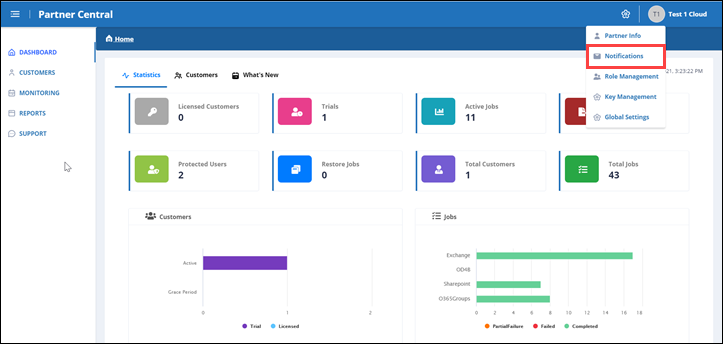
-
In Notification Management, you can add, modify, and delete notifications.

-
To add notifications, click
 to add notifications to a user.
to add notifications to a user.In Add Notification, enter the email address for the user. Select notifications you want to enable and click Add.
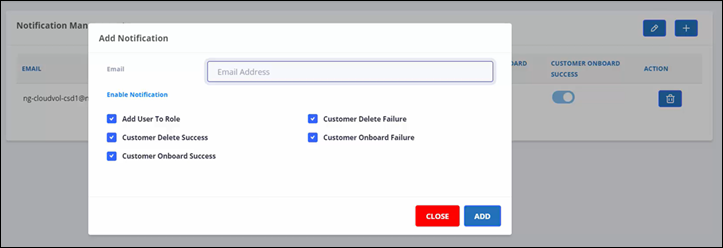
-
To modify notifications, click
 .
. -
To delete notifications, click
 .
.
-


