Manage roles
 Suggest changes
Suggest changes


In SaaS Backup Partner Central, you can modify, add, and assign different user roles.
The default email in Role Management is the partner email.
Steps
-
From the dashboard, click
 .
. -
Select Role Management from the dropdown menu.
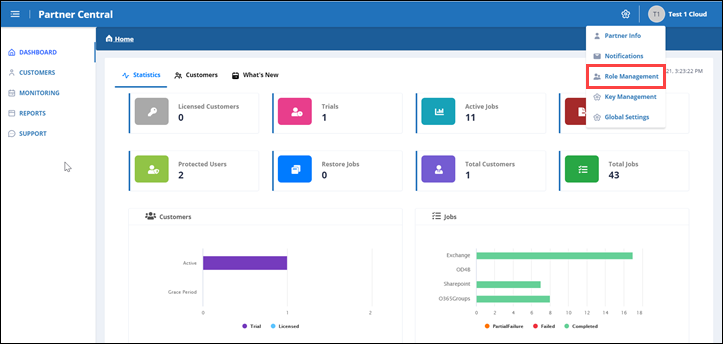
-
In Role Management, you can add, modify, and delete roles.
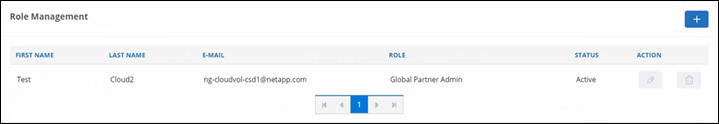
-
To add a user, click
 .
.In Add User, enter the requested information.
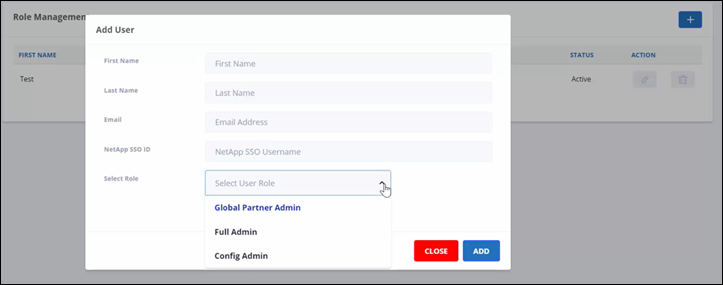
-
Select the role for the user.
-
Global Partner Admin: Can create other global partners and has full control of all roles.
-
Full Admin: Has full control of all roles except global partners.
-
Config Admin: Can add and delete customers.
-
-
-
To modify a user's role, click
 .
. -
To delete a user, click
 .
.


