Sign up for NetApp SaaS Backup Partner Central
 Suggest changes
Suggest changes


In NetApp SaaS Backup Partner Central, you can register as a partner. After you register, you can begin adding and managing customers in the interface.
Steps
-
Go to SaaS Backup Partner Central.
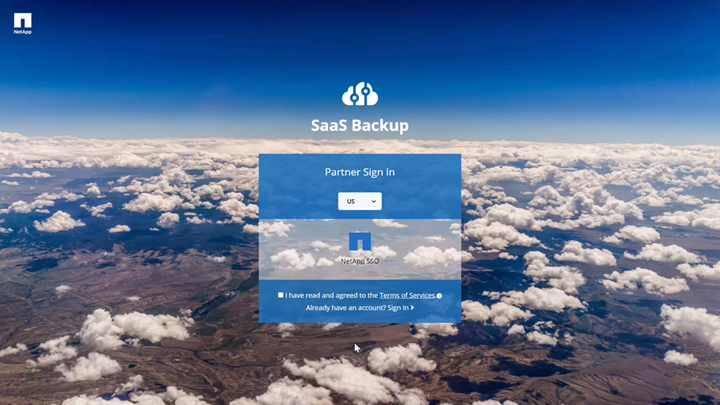
-
Select your region from the drop-down menu. The default region is the US.
-
To sign up, read and agree to the Terms of Services.
-
Click NetApp SSO.
-
On the NetApp sign in page, sign in with your NetApp SSO credentials.
-
Enter the requested registration information.
To request an activation code, contact SaaS Backup product management.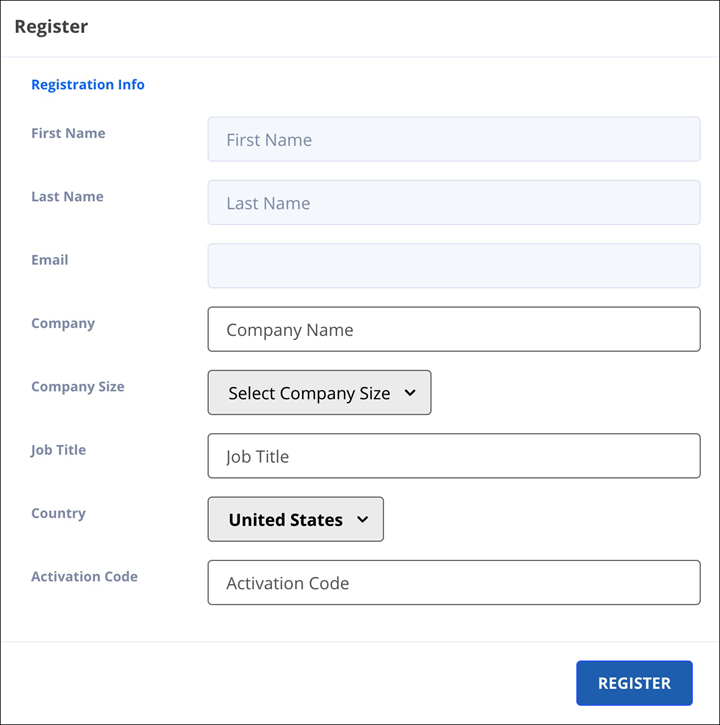
-
Click Register.


