Activate support
 Suggest changes
Suggest changes


If you purchased SaaS Backup through NetApp, support is activated by default. If you purchased SaaS Backup through a Cloud Marketplace such as AWS, you must activate support. Activating support enables you to access technical support over the phone, online chat, or web ticketing system.
If you are upgrading from a trial version of SaaS Backup, you can activate support either before or after you complete the upgrade process.
In order to activate support, you must have a NetApp SSO user ID and password. If you do not have a NetApp SSO account, go to http://register.netapp.com to register for one. After your request has been processed, you will receive an email notification containing your NetApp SSO credentials. It will take approximately 24 hours to process the request and send the notification email.
-
Click
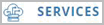 from the left navigation pane.
from the left navigation pane. -
Click the settings icon
 .
. -
In the Activate Support box, click Activate.
-
Enter your NetApp SSO username and password.
-
Click Activate.
The support status is now Active.


