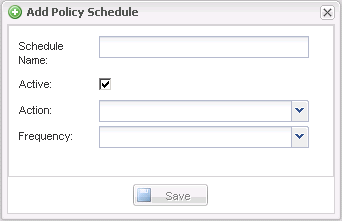Creating policy schedules
 Suggest changes
Suggest changes


You can optionally create policy schedules by using the Snap Creator GUI.
-
From the Snap Creator GUI main menu, select Policy > Policy Schedules.
-
From the Policy Schedules tab, click Create.
-
Enter the schedule name and select the action and frequency, and then click Save.
Depending on the frequency you select, you will need to select the appropriate time fields for running the scheduled job.