Performing volume restore
 Suggest changes
Suggest changes


You can perform a volume restore by using the Snap Creator GUI.
-
From the Snap Creator GUI main menu, select Management > Configurations.
-
From the Configurations tab, in the Profiles and Configuration pane, select the configuration file.
-
Select Action > Restore.
The Restore wizard is displayed in the right pane.
-
Complete the pages in the Restore wizard to perform the restore.
-
In the Restore details page, select the controller/SVM name, Restore volume name, Policy, and Restore Snapshot copy name, and then select Volume Restore from the Restore type drop-down list.
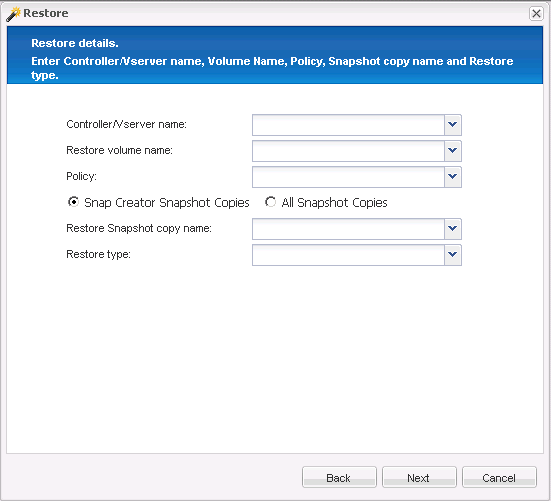
-
Review the summary, and then click Finish.
A warning message appears asking whether there are more items to be restored.
-
-
Click No, and then click OK on the Restore confirmation page.
-
In the Console pane, verify that the restore was completed successfully by viewing the messages.


