Preparing storage systems for SnapVault replication
 Suggest changes
Suggest changes


Before you can use to perform disk-to-disk backup replication, you need to configure a data-protection relationship between the source and destination volumes, then initialize the relationship. On initialization, SnapVault makes a Snapshot copy of the source volume, then transfers the copy and all the data blocks it references to the destination volume.
-
You must be a cluster administrator.
You can use the Data ONTAP command-line interface (CLI) or OnCommand System Manager to create SnapVault relationships. The following procedure documents CLI usage.

|
If you are storing database files and transaction logs on different volumes, you must create relationships between the source and destination volumes for the database files and between the source and destination volumes for the transaction logs. |
The following illustration shows the procedure for initializing a SnapVault relationship:
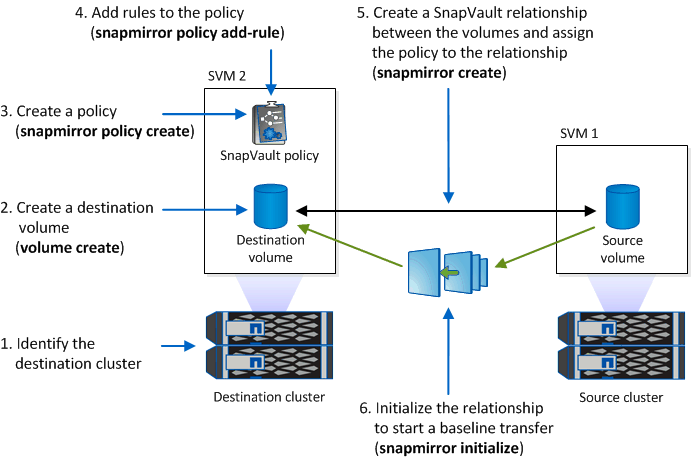
-
Identify the destination cluster.
-
On the destination cluster, use the volume create command with the -typeDP option to create a SnapVault destination volume that is the same size as or larger than the source volume.
The language setting of the destination volume must match the language setting of the source volume. The following command creates a 2 GB destination volume named dstvolB in SVM2 on the aggregate node01_aggr:
cluster2::> volume create -vserver SVM2 -volume dstvolB -aggregate node01_aggr -type DP -size 2GB
-
On the destination SVM, use the snapmirror policy create command to create a SnapVault policy.
The following command creates the SVM-wide policy SVM1-vault:
SVM2::> snapmirror policy create -vserver SVM2 -policy SVM1-vault
Do not define a cron schedule or Snapshot copy policy for the SnapVault relationship. does that for you when you create a backup schedule. -
Use the snapmirror create command with the -type XDP parameter and the -policy parameter to create a SnapVault relationship and assign a vault policy.
The XDP type defines the relationship as a SnapVault relationship.
The following command creates a SnapVault relationship between the source volume srcvolA on SVM1 and the destination volume dstvolB on SVM2, and assigns the policy SVM1-vault:
SVM2::> snapmirror create -source-path SVM1:srcvolA -destination-path SVM2:dstvolB -type XDP -policy SVM1-vault
-
Use the snapmirror initialize command to initialize the relationship.
The initialization process performs a baseline transfer to the destination volume. SnapMirror makes a Snapshot copy of the source volume, then transfers the copy and all the data blocks it references to the destination volume.
The following command initializes the relationship between the source volume srcvolA on SVM1 and the destination volume dstvolB on SVM2:
SVM2::> snapmirror initialize -destination-path SVM2:dstvolB



