Scheduling backups
 Suggest changes
Suggest changes


You can schedule recurring backup jobs after performing the initial backup.
You should have created the configuration file for the backup, as described in Creating a configuration file.
-
In the Profiles and Configurations pane, select the configuration file and click Management > Schedules at the top of the Snap Creator Framework window.
-
In the Jobs pane, click Create
-
In the New Job dialog, specify the job information:
For this field… Do this… Job Name
Enter the name of the job.
Start Date
Use the calendar control to select the date on which the schedule should start.
Active
Select this box to activate the schedule. Deselect the box to deactivate the schedule.
Profile
Select the profile for the configuration file.
Configuration
Select the configuration file.
Action
Select backup.
Policy
Select the policy for the backup job. Note: You must have configured the policy in the configuration file.
Frequency
Select the frequency with which the job should run. Depending on your choice, new fields are displayed where you can specify the minute, hour, and day to run the job. If you want to use a cron job, select cron and enter the cron command.
The following example shows how to schedule a backup job to run every day at midnight:
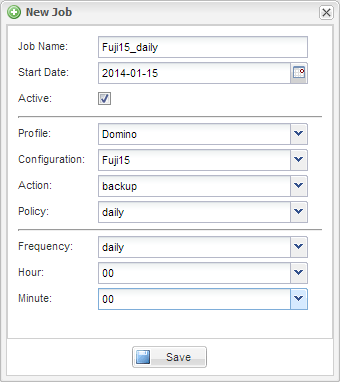
-
Click Save.
The scheduled job is listed on the Schedules tab in the Jobs pane. Select the job to run, edit, or delete it.


