Configuring the backup user and hdbuserstore
 Suggest changes
Suggest changes


You should configure a dedicated database user within the HANA database to run the backup operations with Snap Creator. In a second step, you should configure a SAP HANA userstore key for this backup user. This userstore key is used within the configuration of the Snap Creator SAP HANA plug-in.
The backup user must have the following privileges:
-
BACKUP ADMIN
-
CATALOG READ
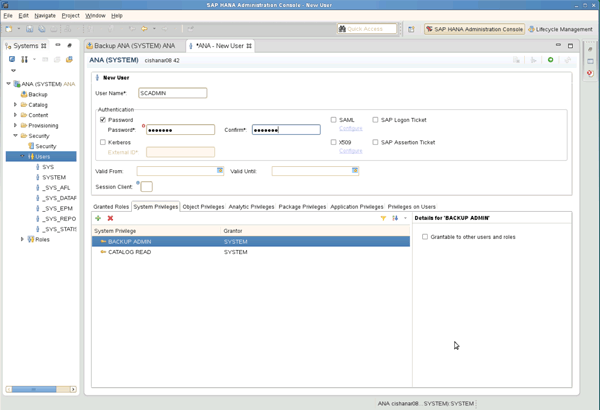
-
At the administration host, the host where Snap Creator got installed, a userstore key is configured for all database hosts that belong to the SAP HANA database. The userstore key is configured with the OS root user: hdbuserstore set keyhost 3[instance]15 userpassword
-
Configure a key for all four database nodes.
mgmtsrv01:/usr/sap/hdbclient32 # ./hdbuserstore set SCADMIN08 cishanar08:34215 SCADMIN Password mgmtsrv01:/usr/sap/hdbclient32 # ./hdbuserstore set SCADMIN09 cishanar09:34215 SCADMIN Password mgmtsrv01:/usr/sap/hdbclient32 # ./hdbuserstore set SCADMIN10 cishanar10:34215 SCADMIN password mgmtsrv01:/usr/sap/hdbclient32 # ./hdbuserstore set SCADMIN11 cishanar11:34215 SCADMIN Password mgmtsrv01:/usr/sap/hdbclient32 # ./hdbuserstore LIST DATA FILE : /root/.hdb/mgmtsrv01/SSFS_HDB.DAT KEY SCADMIN08 ENV : cishanar08:34215 USER: SCADMIN KEY SCADMIN09 ENV : cishanar09:34215 USER: SCADMIN KEY SCADMIN10 ENV : cishanar10:34215 USER: SCADMIN KEY SCADMIN11 ENV : cishanar11:34215 USER: SCADMIN mgmtsrv01:/usr/sap/hdbclient32


