Administer Cloud Volumes ONTAP using System Manager
 Suggest changes
Suggest changes


Advanced storage management capabilities in Cloud Volumes ONTAP are available through ONTAP System Manager, a management interface provided with ONTAP systems. You can access System Manager directly from the NetApp Console.
Features
You can perform various storage management functions using ONTAP System Manager in the Console. The following list includes some of those functionalities, though this list is not exhaustive:
-
Advanced storage management: Manage consistency groups, shares, qtrees, quotas, and Storage VMs.
-
Volume move: Move a volume to a different aggregate.
-
Networking management: Manage IPspaces, network interfaces, portsets, and ethernet ports.
-
Manage FlexGroup volumes: You can create and manage FlexGroup volumes only through System Manager. The Console does not support FlexGroup volume creation.
-
Events and jobs: View event logs, system alerts, jobs, and audit logs.
-
Advanced data protection: Protect storage VMs, LUNs, and consistency groups.
-
Host management: Set up SAN initiator groups and NFS clients.
-
ONTAP S3 object storage management: ONTAP S3 storage management capabilities in Cloud Volumes ONTAP are available only in System Manager, and not in the Console.
Supported configurations
-
Advanced storage management through ONTAP System Manager is available in Cloud Volumes ONTAP 9.10.0 and later in standard cloud regions.
-
System Manager integration is not supported in GovCloud regions or in regions that have no outbound internet access.
Limitations
A few features that appear in the System Manager interface are not supported with Cloud Volumes ONTAP:
-
NetApp Cloud Tiering: Cloud Volumes ONTAP does not support Cloud Tiering. You should set up tiering of data to object storage directly from the Standard View when creating volumes.
-
Tiers: Aggregate management (including local tiers and cloud tiers) is not supported from System Manager. You must manage aggregates directly from the Standard View.
-
Firmware upgrades: Cloud Volumes ONTAP does not support automatic firmware updates from the Cluster > Settings page of the System Manager.
-
Role-based access control: Role-based access control from System Manager is not supported.
-
SMB Continuous Availability (CA): Cloud Volumes ONTAP does not support continuously available SMB shares for nondisruptive operations.
Configure authentication for accessing System Manager
As an administrator, you can activate authentication for users accessing ONTAP System Manager from the Console. You can determine the right level of access permissions based on the ONTAP user roles, and enable or disable authentication as needed. If you enable authentication, then users need to enter their ONTAP user credentials every time they access System Manager from the Console or when the page is reloaded, because the Console doesn't store the credentials internally. If you disable authentication, users can access System Manager using the admin credentials.

|
This setting is applicable for each Console agent for the ONTAP users in your organization or account, irrespective of the Cloud Volumes ONTAP system. |
You need to be assigned the organization or account admin privileges to modify the Console agent settings for Cloud Volumes ONTAP user authentication.
-
From the left navigation pane, go to Administration > Agents.
-
Click the
 icon for the required Console agent and select Edit Console agent.
icon for the required Console agent and select Edit Console agent. -
Under Force user credentials, select the Enable/Disable check box. By default, authentication is disabled.
If you set this value to Enable, authentication is reset, and you have to modify any existing workflows to accommodate this change. -
Click Save.
Get started with System Manager
You can access ONTAP System Manager from a Cloud Volumes ONTAP system.
-
From the left navigation menu, select Storage > Management.
-
On the Systems page, double click the required Cloud Volumes ONTAP system.
-
Click System Manager.
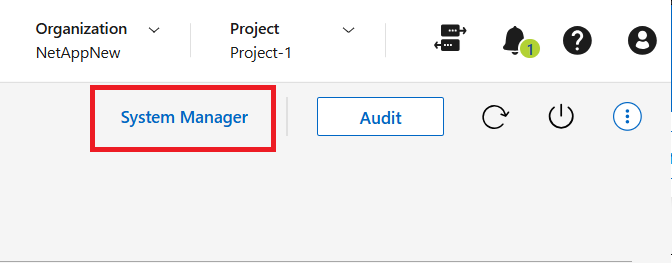
-
If prompted, enter your ONTAP user credentials and click Login.
-
If a confirmation message appears, read through it and click Close.
Use System Manager to manage your Cloud Volumes ONTAP system. You can click Go back to return to the Console.
Help with using System Manager
If you need help using System Manager with Cloud Volumes ONTAP, you can refer to the ONTAP documentation for step-by-step instructions. Here are a few ONTAP documentation links that might help:


