Copying the StorageGRID system's CA certificate
 Suggest changes
Suggest changes


StorageGRID uses an internal Certificate Authority (CA) to secure internal traffic. This certificate does not change if you upload your own certificates.
-
You must be signed in to the Grid Manager using a supported browser.
-
You must have specific access permissions.
If a custom server certificate has been configured, client applications should verify the server using the custom server certificate. They should not copy the CA certificate from the StorageGRID system.
-
Select Configuration > Network Settings > Server Certificates.
-
In the Internal CA Certificate section, select all of the certificate text.
You must include
-----BEGIN CERTIFICATE-----and-----END CERTIFICATE-----in your selection.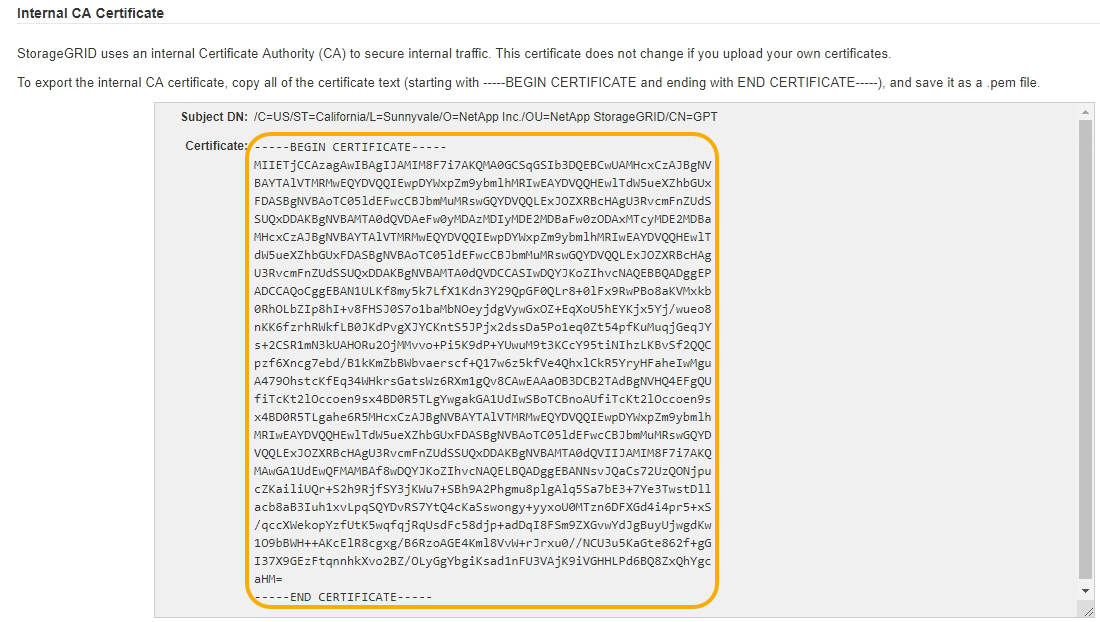
-
Right-click the selected text, and select Copy.
-
Paste the copied certificate into a text editor.
-
Save the file with the extension
.pem.For example:
storagegrid_certificate.pem


