A newer release of this product is available.
Updating link costs
 Suggest changes
Suggest changes


You can update the link costs between data center sites to reflect latency between sites.
What you'll need
-
You must be signed in to the Grid Manager using a supported browser.
-
You must have the Grid Topology Page Configuration permission.
Steps
-
Select Configuration > Network Settings > Link Cost.
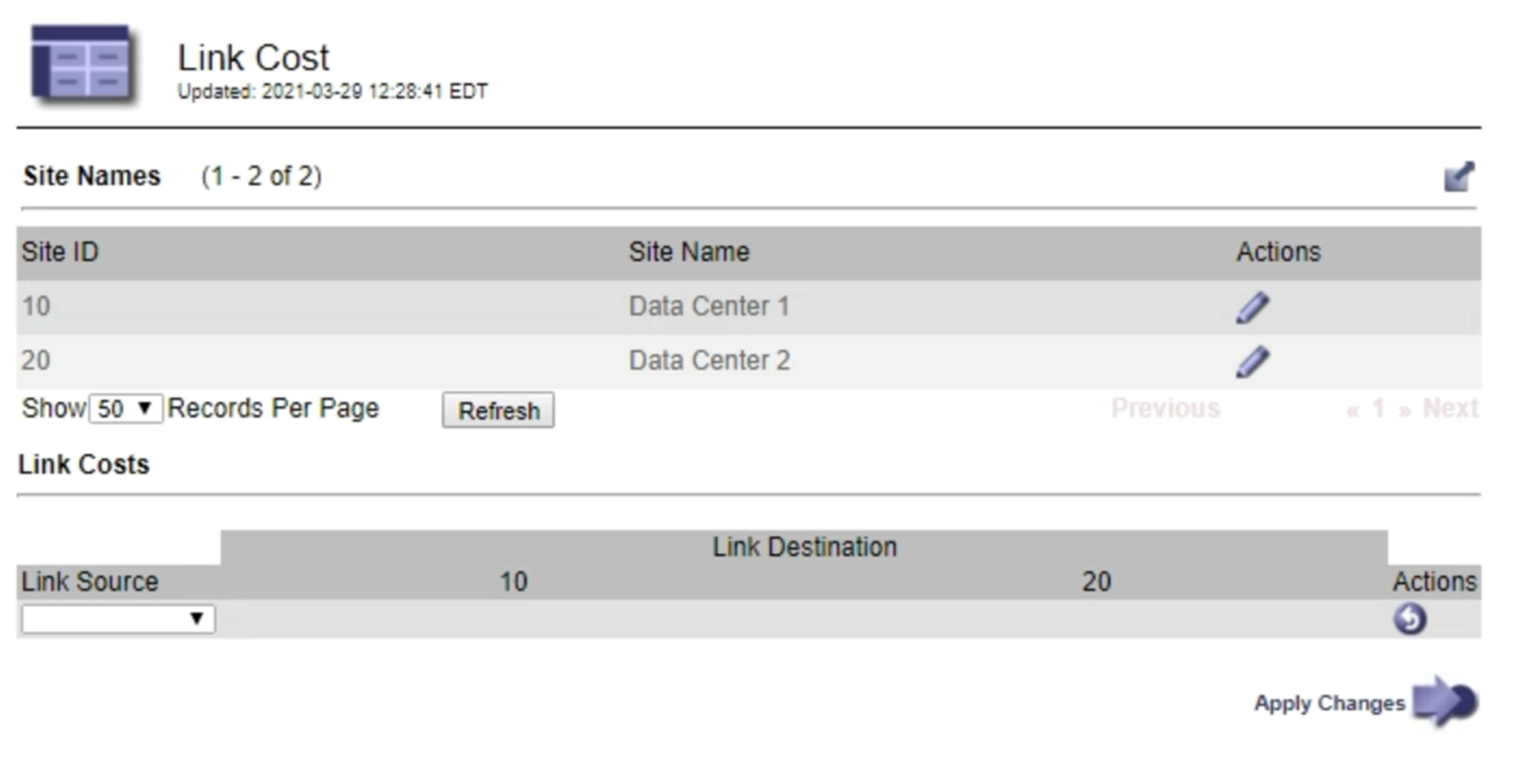
-
Select a site under Link Source and enter a cost value between 0 and 100 under Link Destination.
You cannot change the link cost if the source is the same as the destination.
To cancel changes, click
 Revert.
Revert. -
Click Apply Changes.


