A newer release of this product is available.
Viewing IP addresses
 Suggest changes
Suggest changes


You can view the IP address for each grid node in your StorageGRID system. You can then use this IP address to log into the grid node at the command line and perform various maintenance procedures.
What you'll need
You must be signed in to the Grid Manager using a supported browser.
About this task
For information on changing IP addresses, see the recovery and maintenance instructions.
Steps
-
Select Nodes > grid node > Overview.
-
Click Show more to the right of the IP Addresses title.
The IP addresses for that grid node are listed in a table.
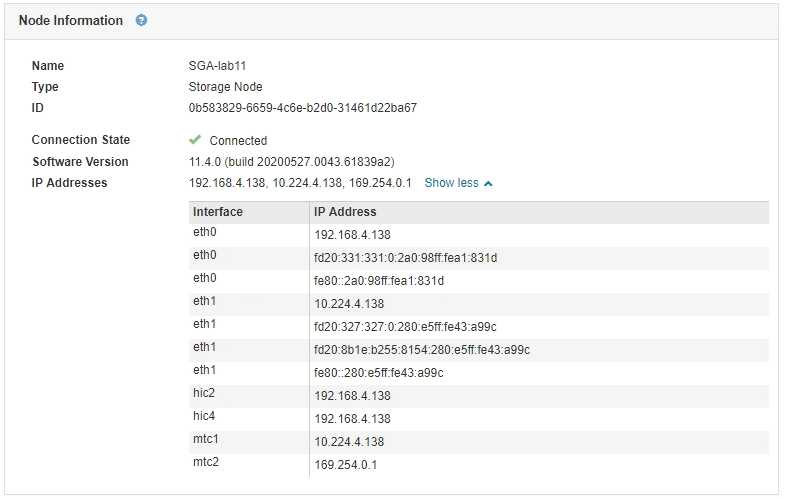
Related information


