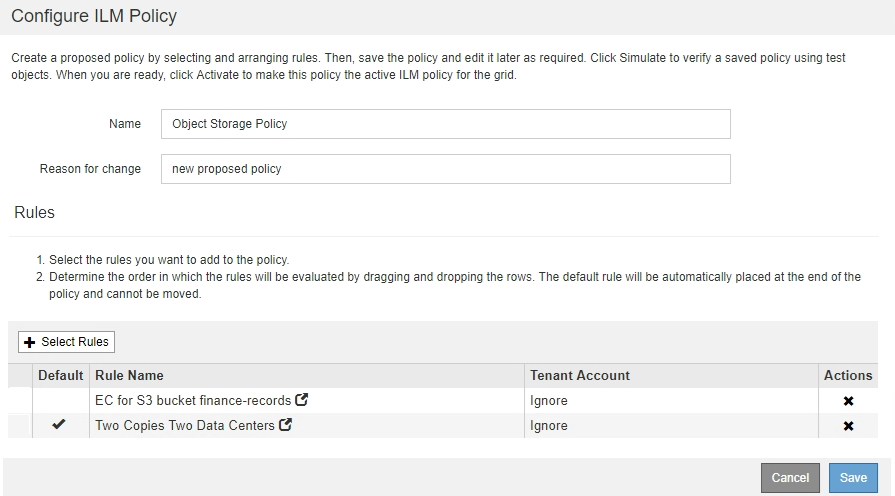Example 1: ILM rules and policy for object storage
 Suggest changes
Suggest changes


You can use the following example rules and policy as a starting point when defining an ILM policy to meet your object protection and retention requirements.

|
The following ILM rules and policy are only examples. There are many ways to configure ILM rules. Before activating a new policy, simulate the proposed policy to confirm it will work as intended to protect content from loss. |
ILM rule 1 for example 1: Copy object data to two data centers
This example ILM rule copies object data to storage pools in two data centers.
| Rule definition | Example value |
|---|---|
Storage Pools |
Two storage pools, each at different data centers, named Storage Pool DC1 and Storage Pool DC2. |
Rule Name |
Two Copies Two Data Centers |
Reference Time |
Ingest Time |
Content Placement |
On Day 0, keep two replicated copies forever—one in Storage Pool DC1 and one in Storage Pool DC2. |
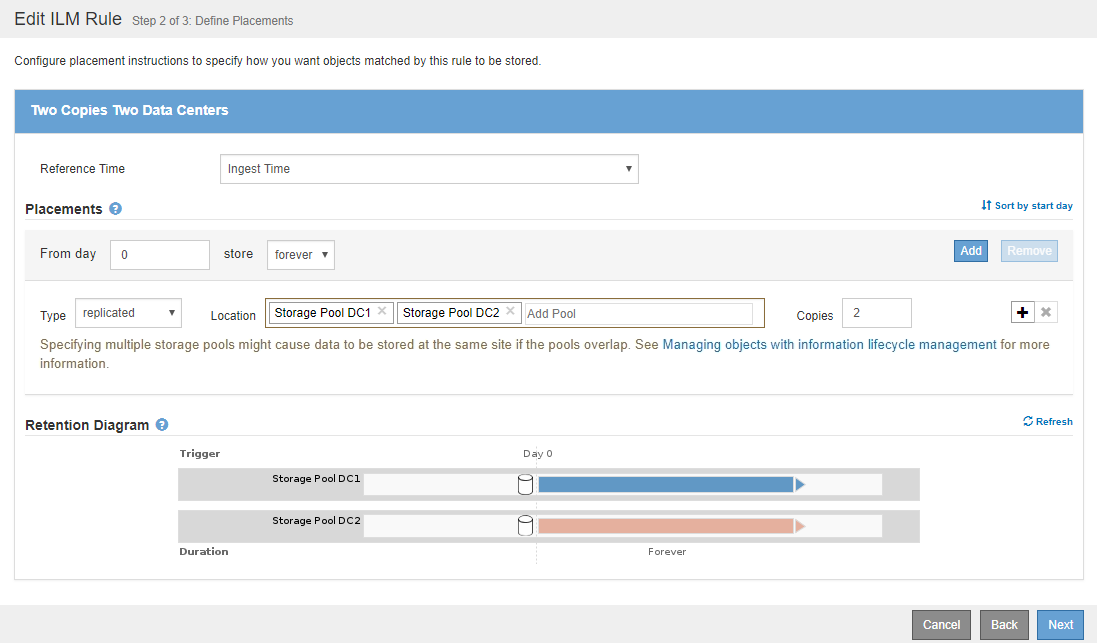
ILM rule 2 for example 1: Erasure Coding profile with bucket matching
This example ILM rule uses an Erasure Coding profile and an S3 bucket to determine where and how long the object is stored.
| Rule definition | Example value |
|---|---|
Erasure Coding Profile |
|
Rule Name |
EC for S3 bucket finance-records |
Reference Time |
Ingest Time |
Content Placement |
For objects in the S3 bucket named finance-records, create one erasure-coded copy in the pool specified by the Erasure Coding profile. Keep this copy forever. |
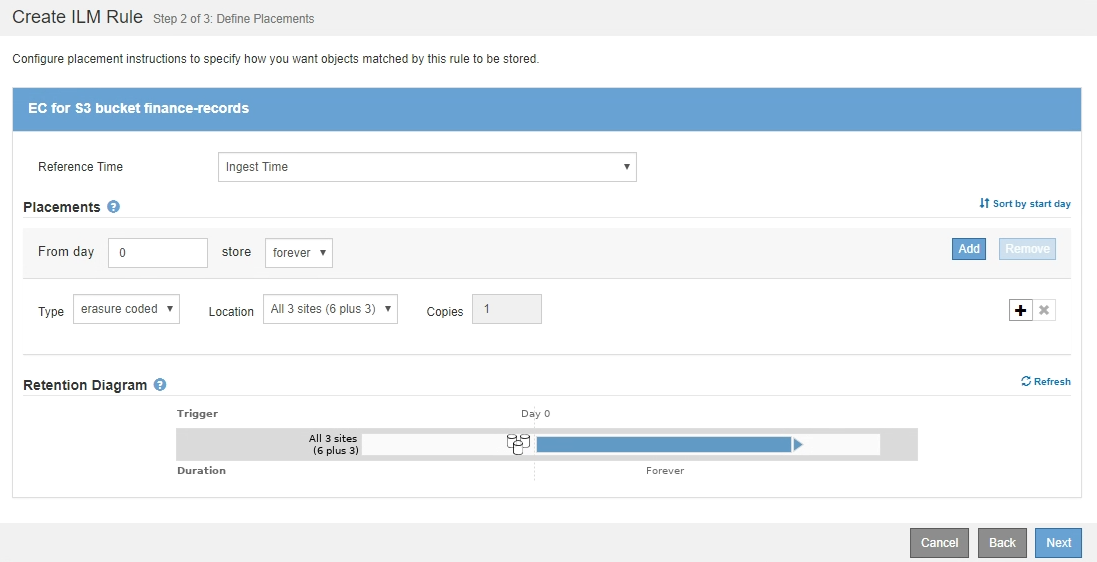
ILM policy for example 1
The StorageGRID system allows you to design sophisticated and complex ILM policies; however, in practice, most ILM policies are simple.
A typical ILM policy for a multi-site topology might include ILM rules such as the following:
-
At ingest, use 6+3 erasure coding to store all objects belonging to the S3 bucket named
finance-recordsacross three data centers. -
If an object does not match the first ILM rule, use the policy's default ILM rule, Two Copies Two Data Centers, to store a copy of that object in two data centers, DC1 and DC2.