Pausing and resuming the decommission process for Storage Nodes
 Suggest changes
Suggest changes


If necessary, you can pause the decommission procedure for a Storage Node during certain stages. You must pause decommissioning on a Storage Node before you can start a second maintenance procedure. After the other procedure is finished, you can resume decommissioning.
-
You must be signed in to the Grid Manager using a supported browser.
-
You must have the Maintenance or Root Access permission.
-
Select Maintenance > Maintenance Tasks > Decommission.
The Decommission page appears.
-
Click Decommission Nodes.
The Decommission Nodes page appears. When the decommission procedure reaches either of the following stages, the Pause button is enabled.
-
Evaluating ILM
-
Decommissioning Erasure Coded data
-
-
Click Pause to suspend the procedure.
The current stage is paused, and the Resume button is enabled.
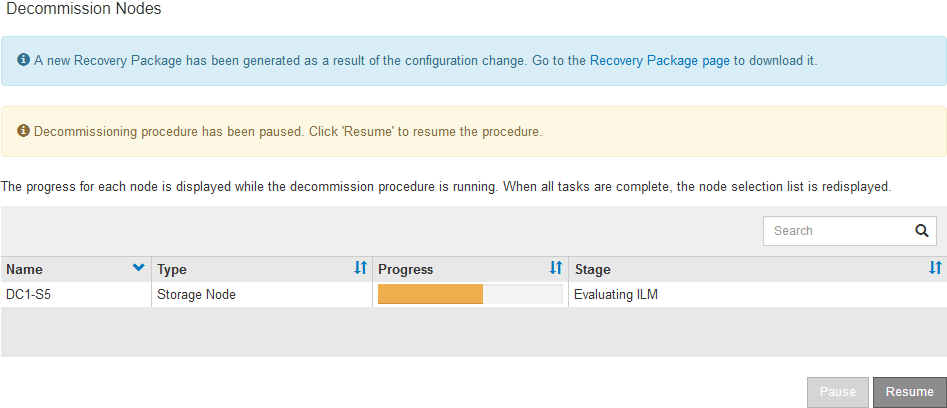
-
After the other maintenance procedure is finished, click Resume to proceed with the decommission.


