A newer release of this product is available.
Install appliance into a cabinet or rack (SG100 and SG1000)
 Suggest changes
Suggest changes


You must install a set of rails for the appliance in your cabinet or rack, and then slide the appliance onto the rails.
What you'll need
-
You have reviewed the Safety Notices document included in the box, and understand the precautions for moving and installing hardware.
-
You have the instructions packaged with the rail kit.
Steps
-
Carefully follow the instructions for the rail kit to install the rails in your cabinet or rack.
-
On the two rails installed in the cabinet or rack, extend the movable parts of the rails until you hear a click.
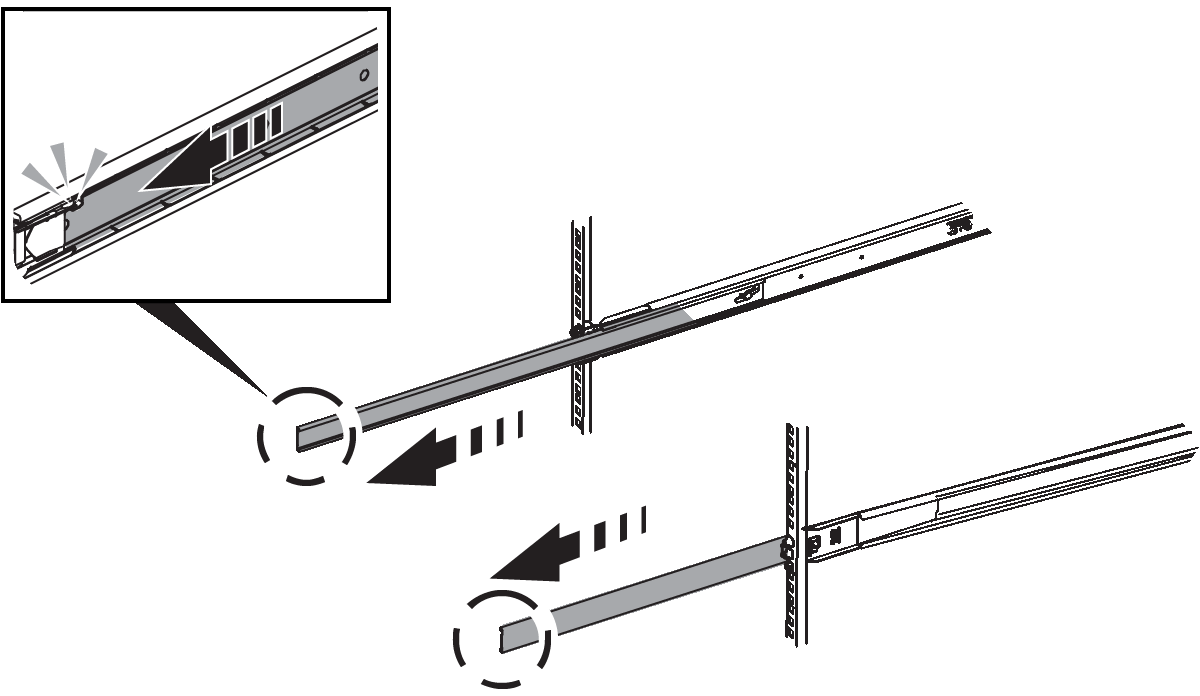
-
Insert the appliance into the rails.
-
Slide the appliance into the cabinet or rack.
When you cannot move the appliance any further, pull the blue latches on both sides of the chassis to slide the appliance all the way in.
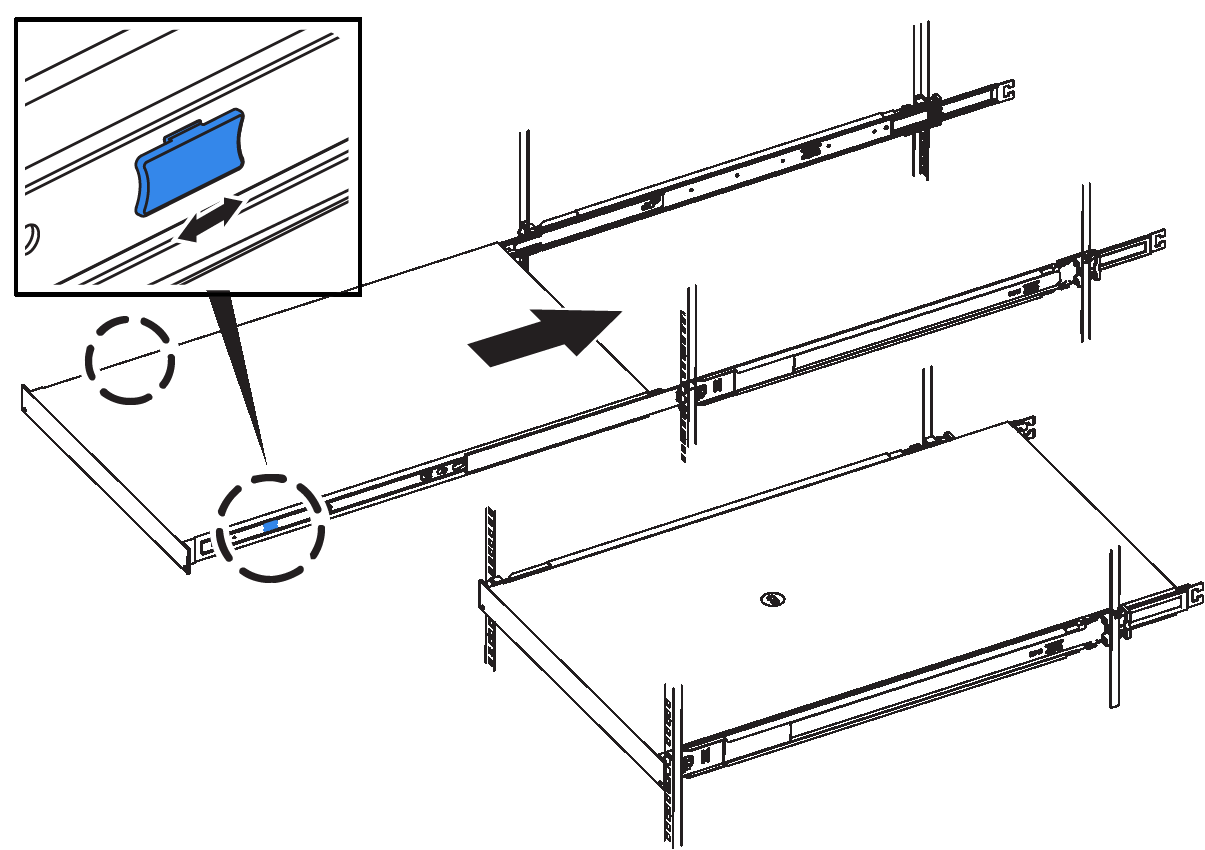
Do not attach the front bezel until after you power on the appliance.



