Add appliance to SANtricity Storage Manager
 Suggest changes
Suggest changes


You connect the E2700 controller in the appliance to SANtricity Storage Manager and then add the appliance as a storage array.
You are using a supported web browser.
For detailed instructions, see the SANtricity Storage Manager documentation.
-
Open a web browser, and enter the IP address as the URL for SANtricity Storage Manager:
https://E2700_Controller_IPThe login page for SANtricity Storage Manager appears.
-
On the Select Addition Method page, select Manual, and click OK.
-
Select Edit > Add Storage Array.
The Add New Storage Array - Manual page appears.
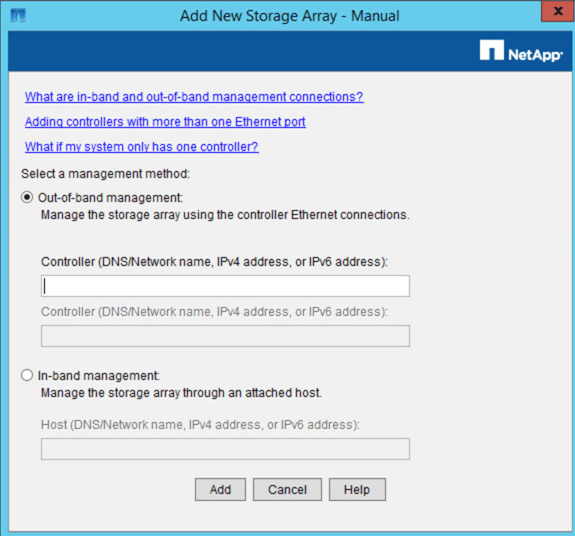
-
In the Out-of-band management box, enter one of the following values:
-
Using DHCP: The IP address assigned by the DHCP server to management port 1 on the E2700 controller
-
Not using DHCP:
192.168.128.101Only one of the appliance's controllers is connected to SANtricity Storage Manager, so you only need to enter one IP address.
-
-
Click Add.



