Network bond modes for 10/25-GbE ports
 Suggest changes
Suggest changes


The 10/25-GbE networking ports on the E5700SG controller support Fixed port bond mode or Aggregate port bond mode for the Grid Network and Client Network connections.
Fixed port bond mode
Fixed mode is the default configuration for the 10/25-GbE networking ports.
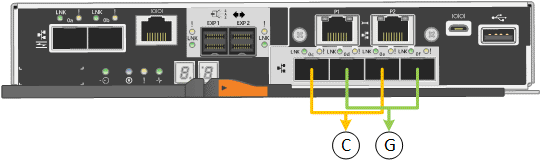
| Callout | Which ports are bonded |
|---|---|
C |
Ports 1 and 3 are bonded together for the Client Network, if this network is used. |
G |
Ports 2 and 4 are bonded together for the Grid Network. |
When using Fixed port bond mode, you can use one of two network bond modes: Active-Backup or Link Aggregation Control Protocol (LACP).
-
In Active-Backup mode (default), only one port is active at a time. If the active port fails, its backup port automatically provides a failover connection. Port 4 provides a backup path for port 2 (Grid Network), and port 3 provides a backup path for port 1 (Client Network).
-
In LACP mode, each pair of ports forms a logical channel between the controller and the network, allowing for higher throughput. If one port fails, the other port continues to provide the channel. Throughput is reduced, but connectivity is not impacted.

|
If you do not need redundant connections, you can use only one port for each network. However, be aware that an alarm will be raised in the Grid Manager after StorageGRID is installed, indicating that a cable is unplugged. You can safely acknowledge this alarm to clear it. |
Aggregate port bond mode
Aggregate port bond mode significantly increases the throughout for each StorageGRID network and provides additional failover paths.
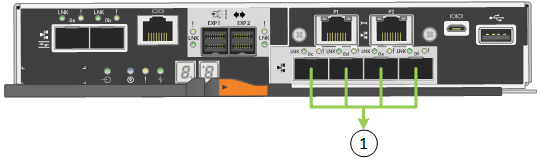
| Callout | Which ports are bonded |
|---|---|
1 |
All connected ports are grouped in a single LACP bond, allowing all ports to be used for Grid Network and Client Network traffic. |
If you plan to use Aggregate port bond mode:
-
You must use LACP network bond mode.
-
You must specify a unique VLAN tag for each network. This VLAN tag will be added to each network packet to ensure that network traffic is routed to the correct network.
-
The ports must be connected to switches that can support VLAN and LACP. If multiple switches are participating in the LACP bond, the switches must support multi-chassis link aggregation groups (MLAG), or equivalent.
-
You must understand how to configure the switches to use VLAN, LACP, and MLAG, or equivalent.
If you do not want to use all four 10/25-GbE ports, you can use one, two, or three ports. Using more than one port maximizes the chance that some network connectivity will remain available if one of the 10/25-GbE ports fails.

|
If you choose to use fewer than four ports, be aware that a Services appliance link down alert might be triggered in the Grid Manager after the appliance node is installed, indicating that a cable is unplugged. You can safely disable this alert rule for the triggered alert. From the Grid Manager, select ALERTS > Rules, select the rule, and click Edit rule. Then, uncheck the Enabled check box. |


