Optional: Remap network ports for appliance
 Suggest changes
Suggest changes


You might need to remap the internal ports on the appliance Storage Node to different external ports. For example, you might need to remap ports because of a firewall issue.
-
You have previously accessed the StorageGRID Appliance Installer.
-
You have not configured and do not plan to configure load balancer endpoints.
If you remap any ports, you cannot use the same ports to configure load balancer endpoints. If you want to configure load balancer endpoints and have already remapped ports, follow the steps in Remove port remaps.
-
From the menu bar of the StorageGRID Appliance Installer, click Configure Networking > Remap Ports.
The Remap Port page appears.
-
From the Network drop-down box, select the network for the port you want to remap: Grid, Admin, or Client.
-
From the Protocol drop-down box, select the IP protocol: TCP or UDP.
-
From the Remap Direction drop-down box, select which traffic direction you want to remap for this port: Inbound, Outbound, or Bi-directional.
-
For Original Port, enter the number of the port you want to remap.
-
For Mapped-To Port, enter the number of the port you want to use instead.
-
Click Add Rule.
The new port mapping is added to the table, and the remapping takes effect immediately.
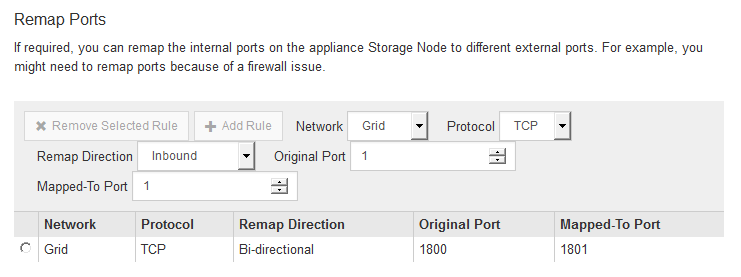
-
To remove a port mapping, select the radio button for the rule you want to remove, and click Remove Selected Rule.



