Change object versioning for a bucket
 Suggest changes
Suggest changes


If you are using an S3 tenant, you can use the Tenant Manager or the Tenant Management API to change the versioning state for S3 buckets.
-
You are signed in to the Tenant Manager using a supported web browser.
-
You belong to a user group that has the Manage All Buckets or the Root Access permission. These permissions override the permissions settings in group or bucket policies.
You can enable or suspend object versioning for a bucket. After you enable versioning for a bucket, it cannot return to an unversioned state. However, you can suspend versioning for the bucket.
-
Disabled: Versioning has never been enabled
-
Enabled: Versioning is enabled
-
Suspended: Versioning was previously enabled and is suspended
-
Select STORAGE (S3) > Buckets.
-
Select the bucket name from the list.
-
Select Bucket options > Object versioning.
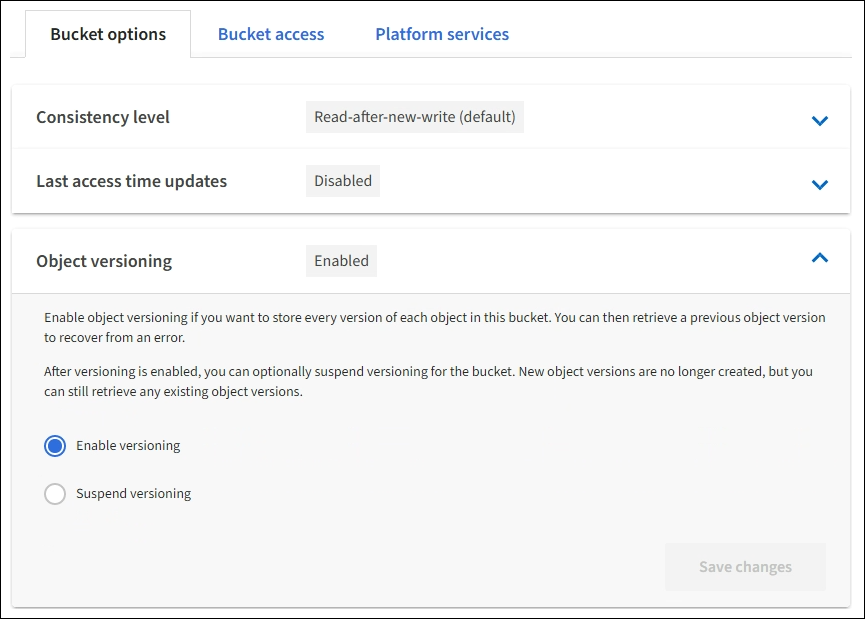
-
Select a versioning state for the objects in this bucket.
If S3 Object Lock or legacy compliance is enabled, the Object versioning options are disabled. Option Description Enable versioning
Enable object versioning if you want to store every version of each object in this bucket. You can then retrieve previous versions of an object as needed.
Objects that were already in the bucket will be versioned when they are modified by a user.
Suspend versioning
Suspend object versioning if you no longer want new object versions to be created. You can still retrieve any existing object versions.
-
Select Save changes.



