Workflow for S3 Object Lock
 Suggest changes
Suggest changes


As a grid administrator, you must coordinate closely with tenant users to ensure that the objects are protected in a manner that satisfies their retention requirements.
The workflow diagram shows the high-level steps for using S3 Object Lock. These steps are performed by the grid administrator and by tenant users.
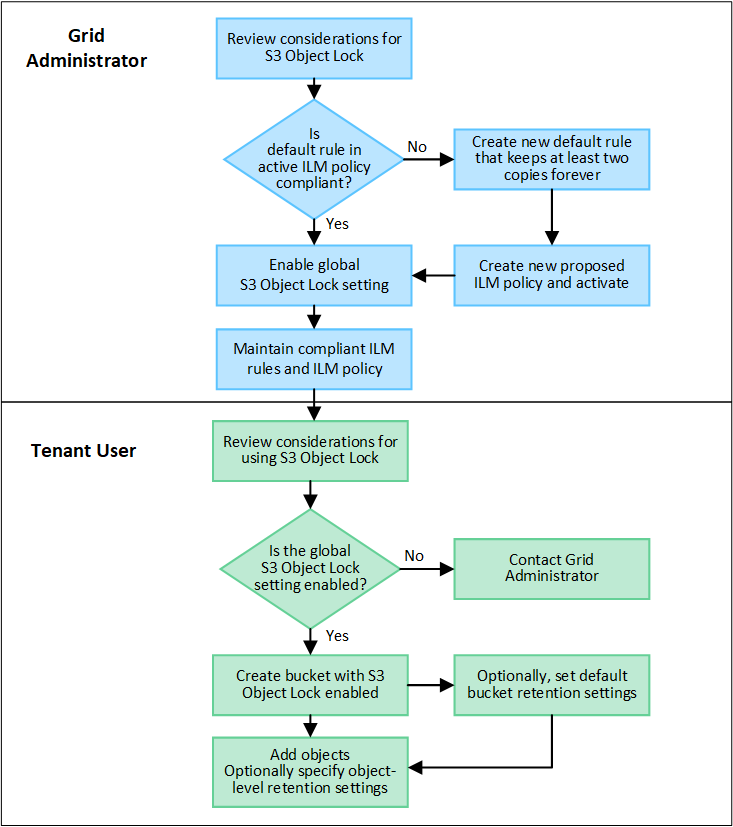
Grid admin tasks
As the workflow diagram shows, a grid administrator must perform two high-level tasks before S3 tenant users can use S3 Object Lock:
-
Create at least one compliant ILM rule and make that rule the default rule in the active ILM policy.
-
Enable the global S3 Object Lock setting for the entire StorageGRID system.
Tenant user tasks
After the global S3 Object Lock setting has been enabled, tenants can perform these tasks:
-
Create buckets that have S3 Object Lock enabled.
-
Optionally, specify default retention settings for the bucket. Any default bucket settings are applied only to new objects that don't have their own retention settings.
-
Add objects to those buckets and optionally specify object-level retention periods and legal hold settings.
-
As required, update default retention for the bucket or update the retention period or the legal hold setting for an individual object.


