Reboot appliance while StorageGRID Appliance Installer is running
 Suggest changes
Suggest changes


You might need to reboot the appliance while the StorageGRID Appliance Installer is running. For example, you might need to reboot the appliance if the installation fails.
This procedure only applies when the appliance is running the StorageGRID Appliance Installer. Once the installation is completed, this step no longer works because the StorageGRID Appliance Installer is no longer available.
-
From the StorageGRID Appliance Installer, click Advanced > Reboot Controller, and then select one of these options:
-
Select Reboot into StorageGRID to reboot the controller with the node rejoining the grid. Select this option if you are done working in maintenance mode and are ready to return the node to normal operation.
-
Select Reboot into Maintenance Mode to reboot the controller with the node remaining in maintenance mode. (This option is available only when the controller is in maintenance mode.) Select this option if there are additional maintenance operations you need to perform on the node before rejoining the grid.
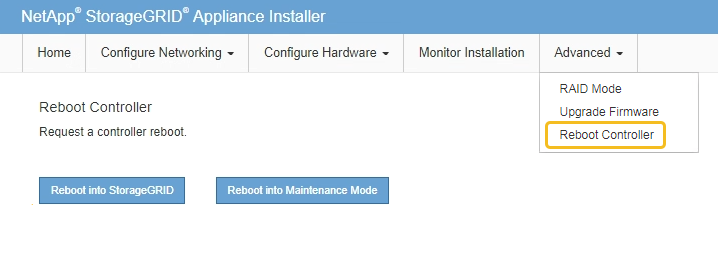
The appliance is rebooted.
-


