A newer release of this product is available.
Recover appliance Storage Node: Workflow
 Suggest changes
Suggest changes


The procedure for recovering a failed StorageGRID appliance Storage Node is the same whether you are recovering from the loss of the system drive or from the loss of storage volumes only.
As shown in the workflow diagram, you must prepare the appliance and reinstall software, configure the node to rejoin the grid, reformat storage, and restore object data.
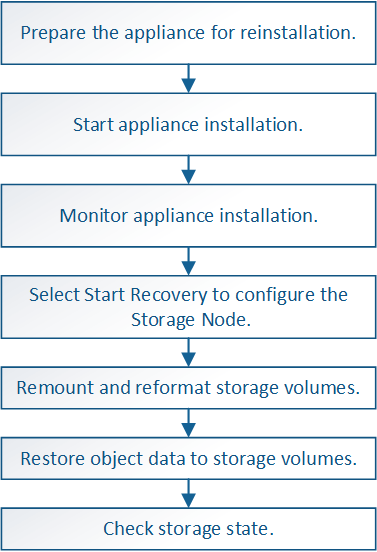
Cautions and notes for recovering appliance Storage Nodes

|
If more than one Storage Node has failed (or is offline), contact technical support. Don't perform the following recovery procedure. Data loss could occur. |

|
If this is the second Storage Node failure in less than 15 days after a Storage Node failure or recovery, contact technical support. Rebuilding Cassandra on two or more Storage Nodes within 15 days can result in data loss. |

|
If more than one Storage Node at a site has failed, a site recovery procedure might be required. See How site recovery is performed by technical support. |

|
If ILM rules are configured to store only one replicated copy and the copy exists on a storage volume that has failed, you will not be able to recover the object. |

|
If you encounter a Services: Status - Cassandra (SVST) alarm during recovery, see Recover failed storage volumes and rebuild Cassandra database. After Cassandra is rebuilt, alarms should clear. If alarms don't clear, contact technical support. |

|
For hardware maintenance procedures, such as instructions for replacing a controller or reinstalling SANtricity OS, see the maintenance instructions for your storage appliance. |


