Specify DNS server details for StorageGRID
 Suggest changes
Suggest changes


Learn how to configure the DNS server for StorageGRID.
You must specify the DNS information for your StorageGRID system so that you can access external servers using host names instead of IP addresses.
Specifying DNS server information allows you to use fully qualified domain name (FQDN) host names rather than IP addresses for email notifications and NetApp AutoSupport® messages. NetApp recommends specifying at least two DNS servers.

|
You should select DNS servers that each site can access locally in the event of network islanding. |
To specify DNS server information, complete the following steps:
Steps
-
In the Server 1 text box, specify the IP address for a DNS server.
-
If necessary, click the plus sign next to the last entry to add more servers.
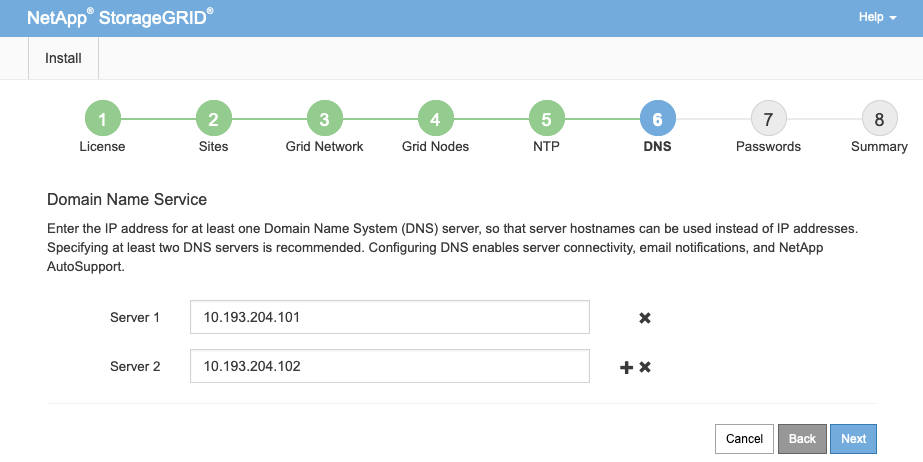
-
Click Next.

