Adding existing Cloud Volumes ONTAP systems to BlueXP
 Suggest changes
Suggest changes


You can discover and add existing Cloud Volumes ONTAP systems to BlueXP. You might do this if you deployed a new BlueXP system.
Before you begin
You must know the password for the Cloud Volumes ONTAP admin user account.
Steps
-
From the left navigation menu, select Storage > Canvas.
-
On the Canvas page, click Add Working Environment.
-
Select the cloud provider in which the system resides.
-
Choose the type of Cloud Volumes ONTAP system.
-
Click the link to discover an existing system.
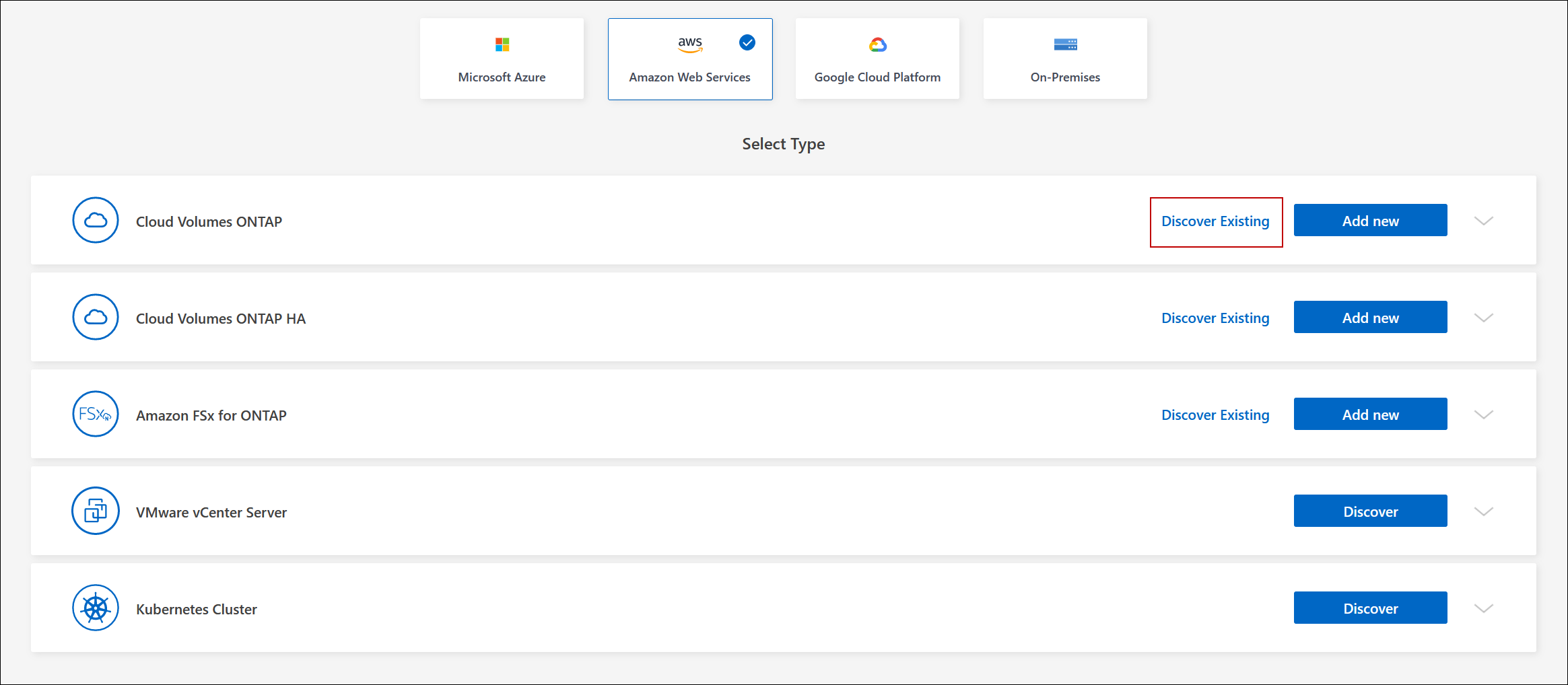
-
On the Region page, choose the region where the instances are running, and then select the instances.
-
On the Credentials page, enter the password for the Cloud Volumes ONTAP admin user, and then click Go.
Result
BlueXP adds the Cloud Volumes ONTAP instances to the workspace.


