Change route tables for HA pairs in multiple AZs
 Suggest changes
Suggest changes


You can modify the AWS route tables that include routes to the floating IP addresses for an HA pair that's deployed in multiple AWS Availability Zones (AZs). You might do this if new NFS or CIFS clients need to access an HA pair in AWS.
Steps
-
On the Canvas page, select the working environment.
-
On the Overview tab, click the Features panel and then click the pencil icon next to Route tables.
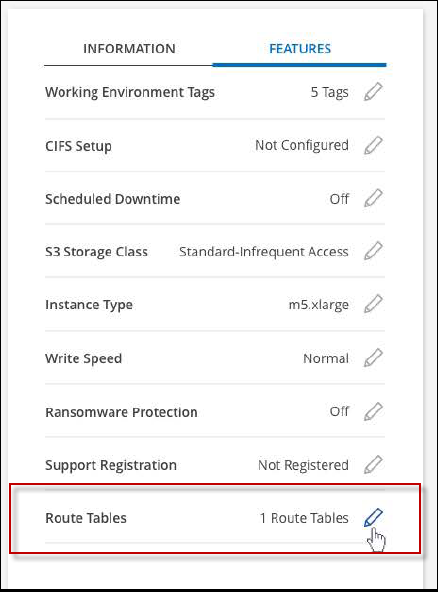
-
Modify the list of selected route tables and then click Save.
Result
BlueXP sends an AWS request to modify the route tables.


